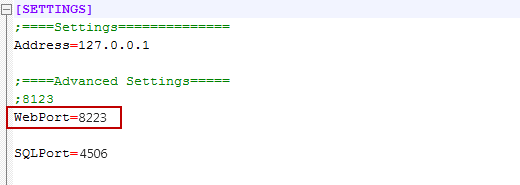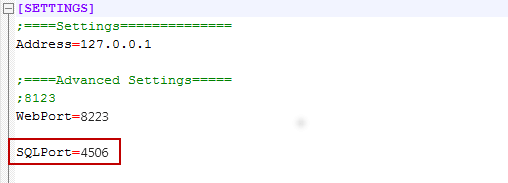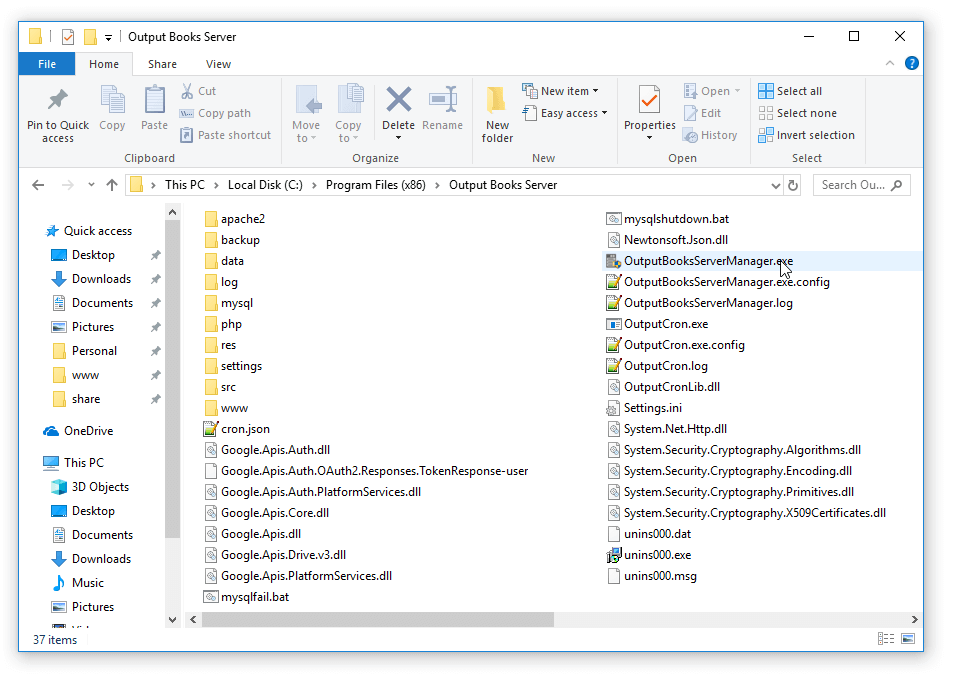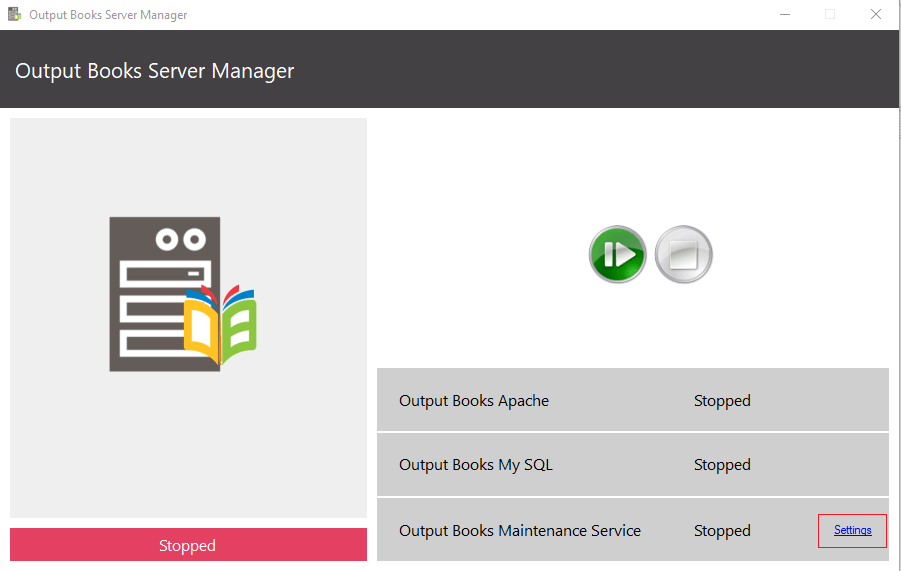If you have problem in accessing ‘Output Books Windows Standalone Server Installer’ On-Premises Project Management service on your browser with the following link, it might be because of your 80 port being used by other services like IIS server and Skype etc. You can easily deal to that issue by changing the Port.
Steps to Change the Port Numbers
You can change the Port Numbers just by editing the file ‘Settings.ini’ exists at the folder ‘outputbooks-server’.
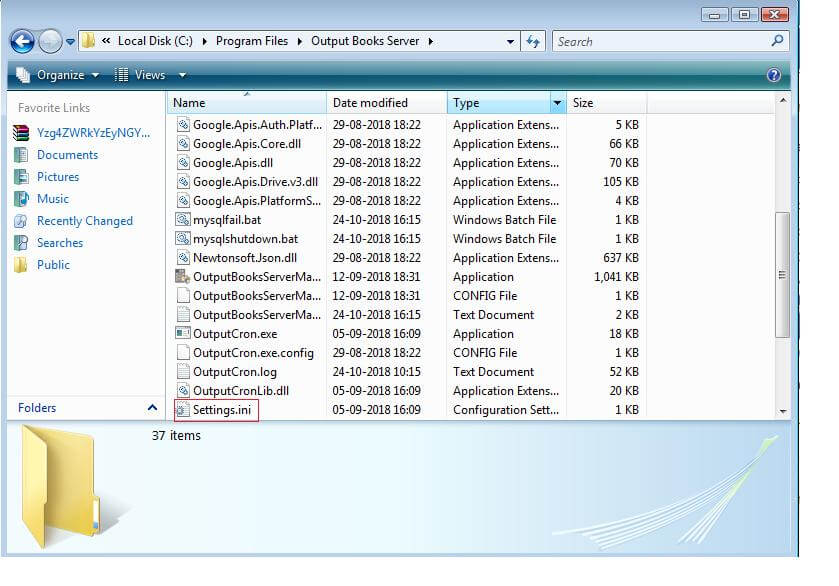 At first, open the file Settings.ini in a Notepad or WordPad.
At first, open the file Settings.ini in a Notepad or WordPad.
Change HTTPD service port
- Find the heading ‘Advanced Settings’ under [SETTINGS] section.
- And update your Port Number for the field ‘WebPort’.
Change MySQL service port
- Find the heading ‘Advanced Settings’ under [SETTINGS] section.
- And update your Port Number for the field ‘SQLPort’.
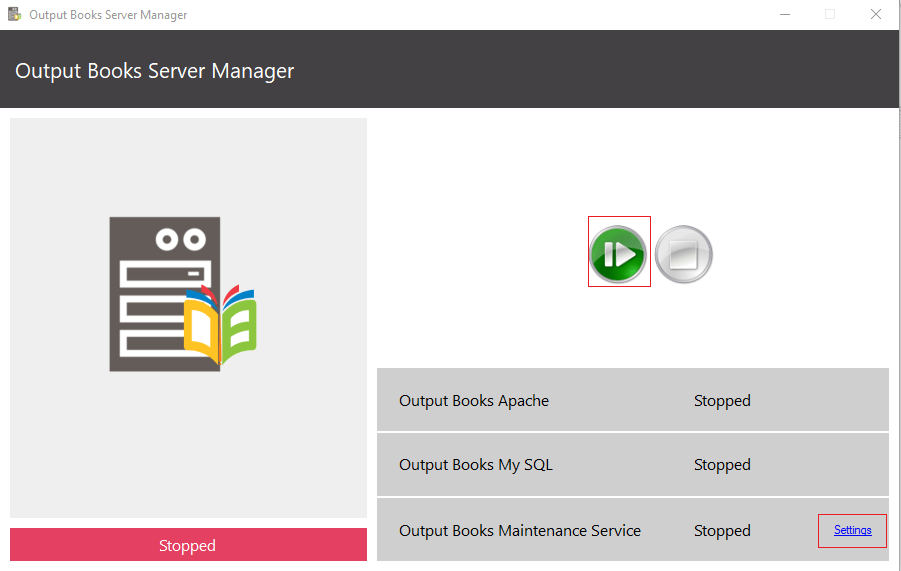 Open http://localhost:8223/ in your browser.
Open http://localhost:8223/ in your browser.
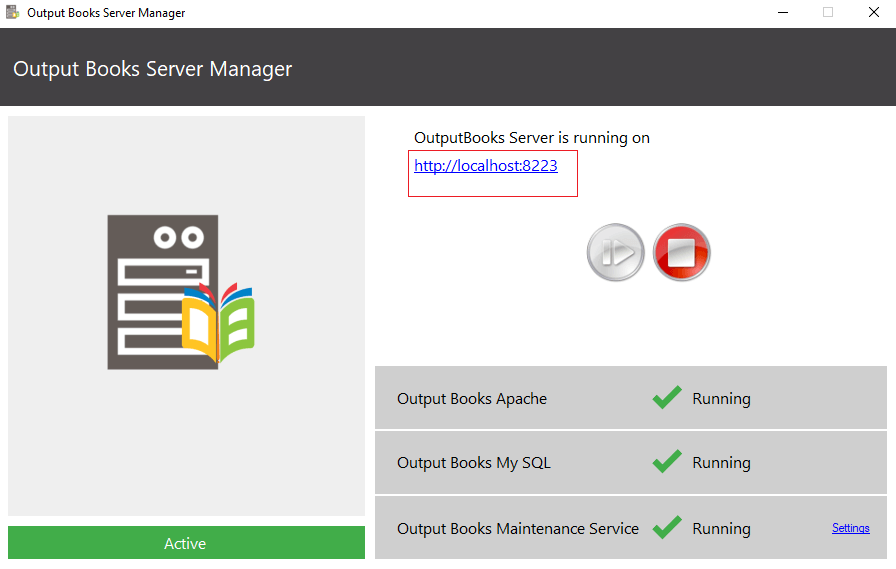
Yep. You can access Output Books services now with your updated Port Number like:
http://localhost:8223 (assumed the updated port as 8223)