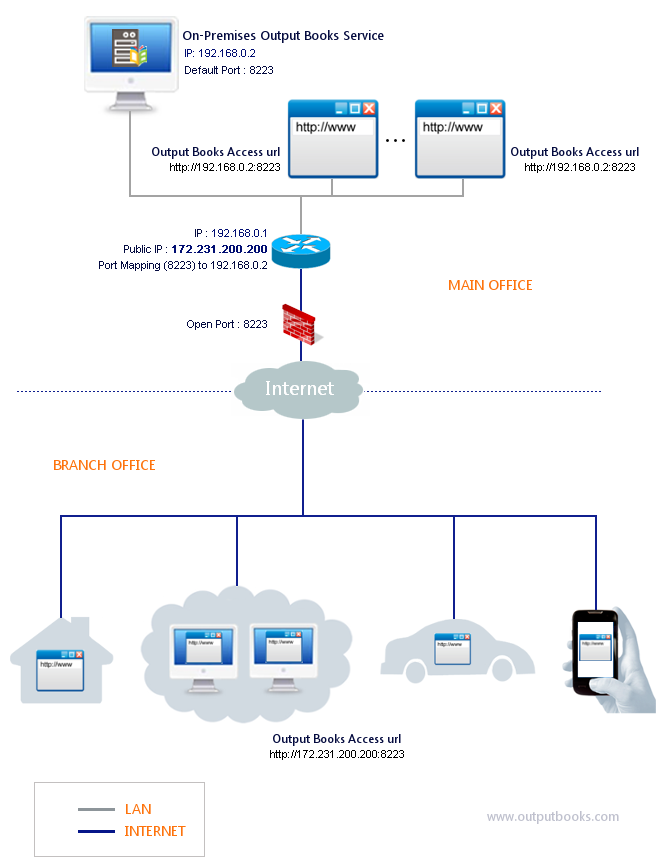
Share On-Premises Output Books service with Remote users effortlessly by ensuing the following things.
Requirements
Public Static IP Address, so that remote users can access using that IP Address.
Router and NAT configuration by port forwarding
When Service running host is connected behind the router, the following configuration need to be done in your router.
Open Firewall
Open the following ports in your router firewall
8223 HTTP – Output Books Application
NAT/Port Forwarding
Forward the above-mentioned ports to the IP Address of the host where Output Books Service is running.
Accessing Output Books from Browser
Remote Users should use Public IP Address in their Browser URL with Port to access Output Books.
For example: http://174.133.11.11:8223
Internal Network users can use LAN (Local Area Network) IP Address with Port to access Output Books.
For example: http://192.168.0.1:8223
Trouble Shoot
For connection failed, the following factors need to be verified:
- Make sure the OutputBooksApache Service is running.
- Make sure the OutputBooksMySQL Service is running.
- In Router, open needed ports in Firewall.
- In Router, need to do port forwarding / NAT to the host where Output Books Service is running.