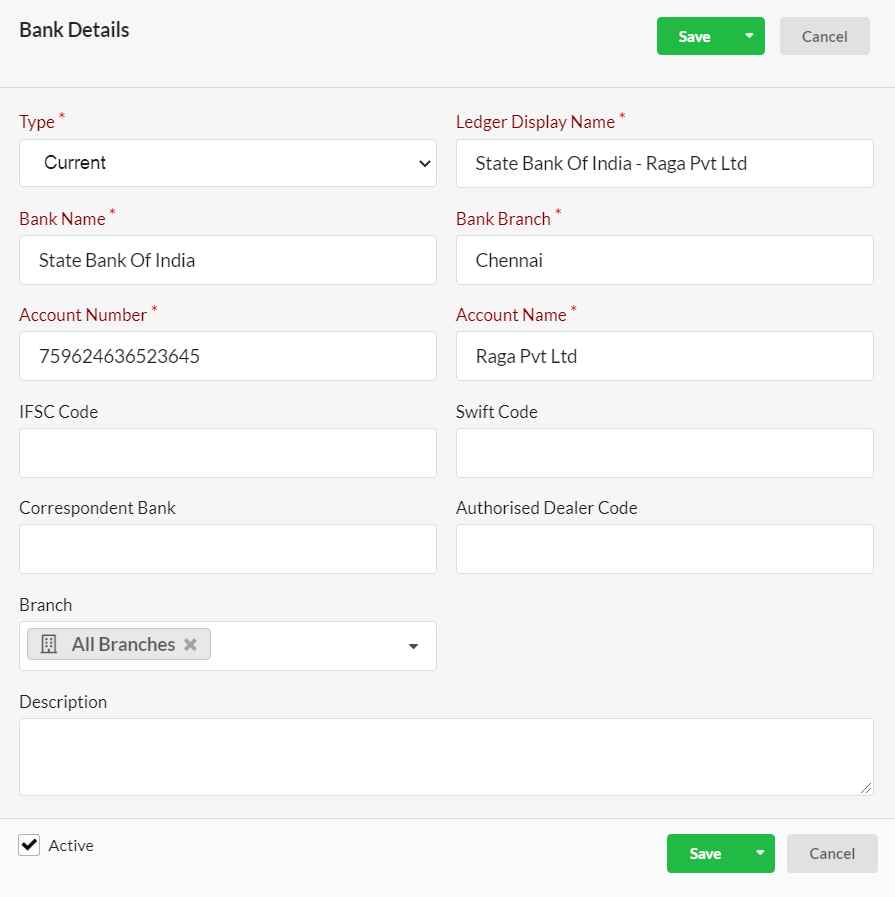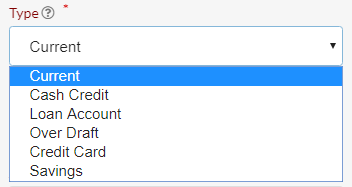A record of financial transactions in a fiscal year can be maintained here.
Page Contents
Bank / Cash Listing
The transactions are listed with its Name, Type, Account, Balance and the action to be performed.
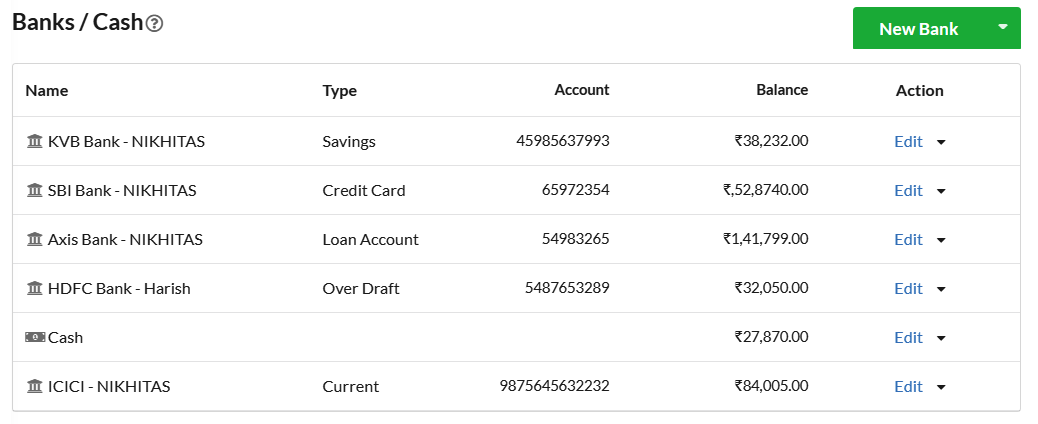
How to record/create a new Bank/Cash transaction?
- Click on New Bank button in the top right corner of the Bank Transactions page
- Provide the necessary details
- Click Save
Field Description
Actions available in Bank/Cash
On clicking each transaction, entire details of the transaction with transaction date, particulars, withdraw amount, deposit amount, balance and action to be performed will be displayed as follows.
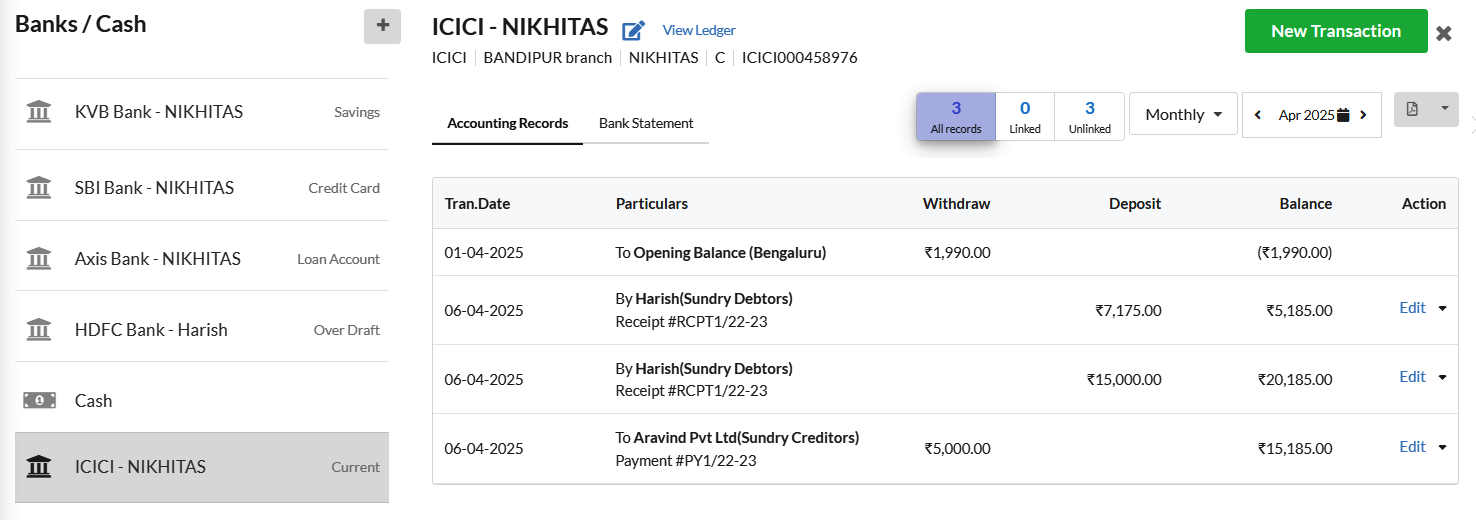 How to edit/delete a transaction?
How to edit/delete a transaction?
To edit or delete a transaction, click on the drop-down associated with each transaction under Action Category. And, choose the desired action.