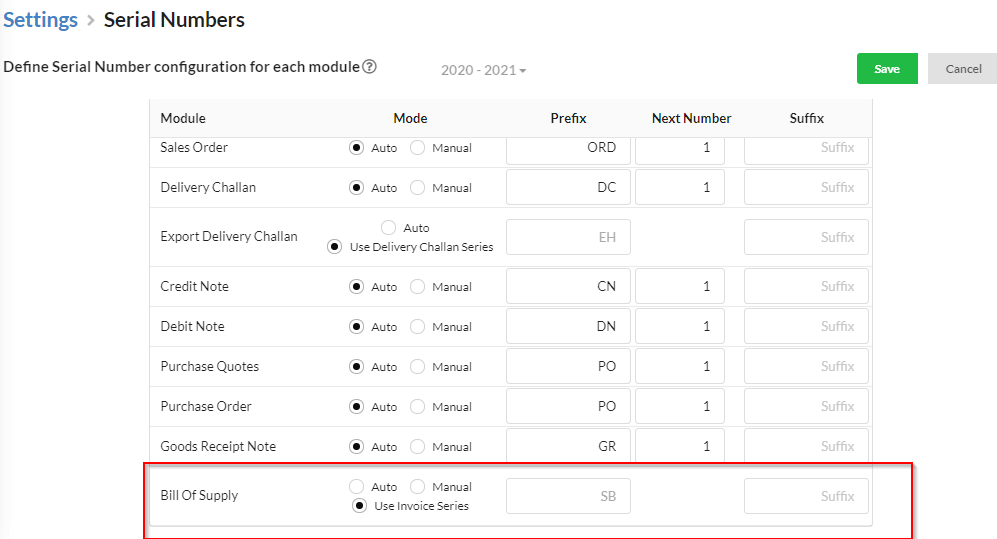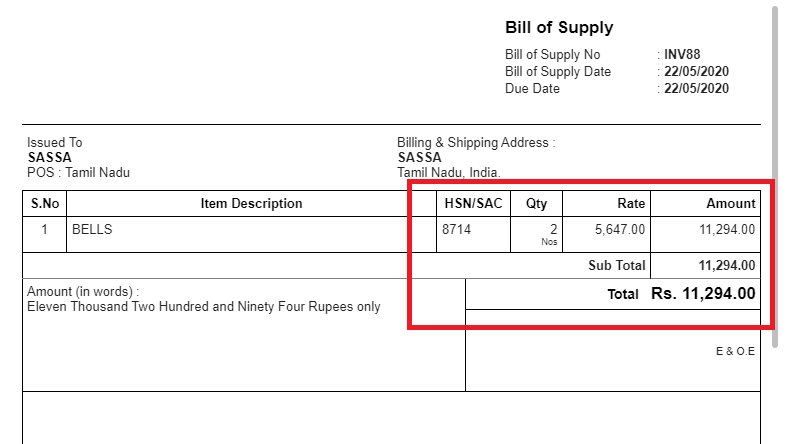Page Contents
What is a Bill Of Supply?
Bill of Supply is a transaction document similar to Invoice which does not contain any Tax Invoice. It is different from the normal Tax Invoice. Bill of Supply is issued in cases where input tax cannot be charged / where GST tax is not to be imposed on customers.
When Bill Of Supply is issued?
Bill Of Supply is issued in cases where
- When a registered person is a supplier of exempted goods/services(or)
- When a registered person have opted to pay GST under the composition scheme
A Bill of Supply issued by the supplier should contain
- Name, address and GSTIN of supplier.
- Bill Of Supply Serial number(consecutive serial number not exceeding sixteen characters)
- Date of issue
- Name, address and GSTIN of the recipient if he is registered
- HSN (for products) or SAC code (for services)
- Description of goods or services or both
- Value of goods/services after discount or abatement
- Signature of supplier
How to enable Bill of Supply in Output Books?
Go to Settings > Modules and enable the “Bill Of Supply” option there.
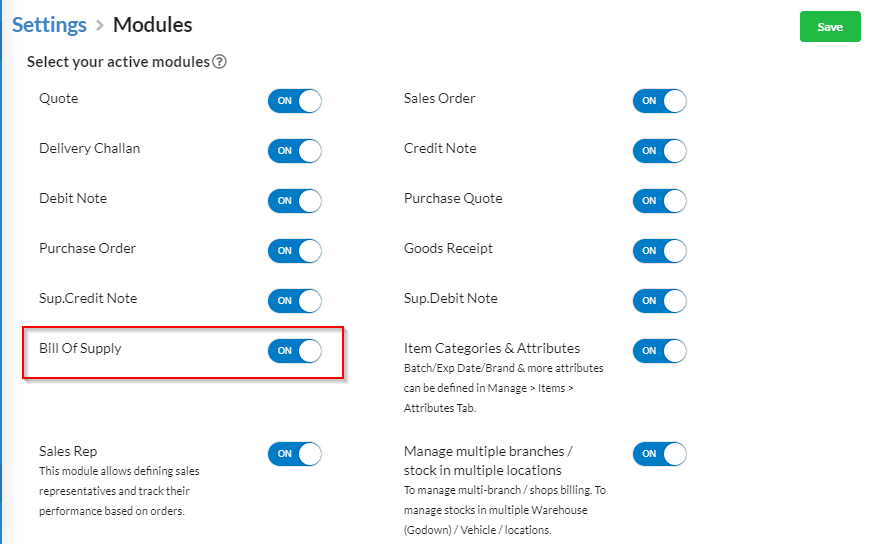
Tax Settings for Bill of Supply
Open Settings > Tax Rates and enable the “Include Tax Exempted“.
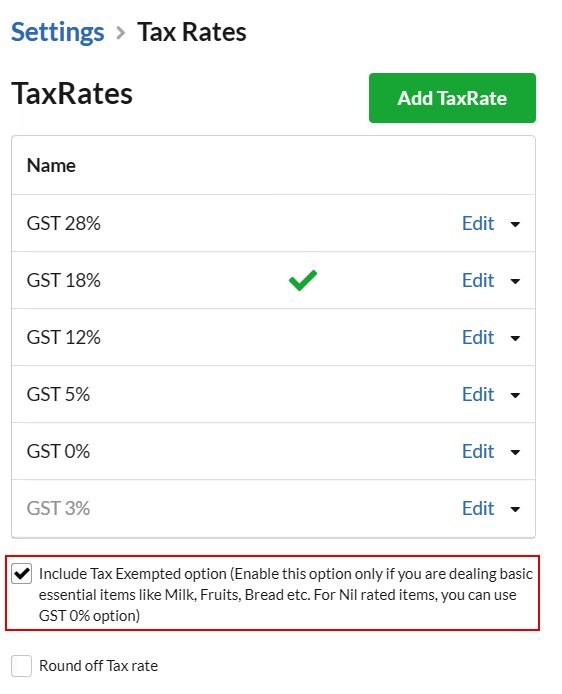
Only then, you can choose “Exempted” under Tax column in Invoice and choose “Bill Of Supply” under Invoice Types.
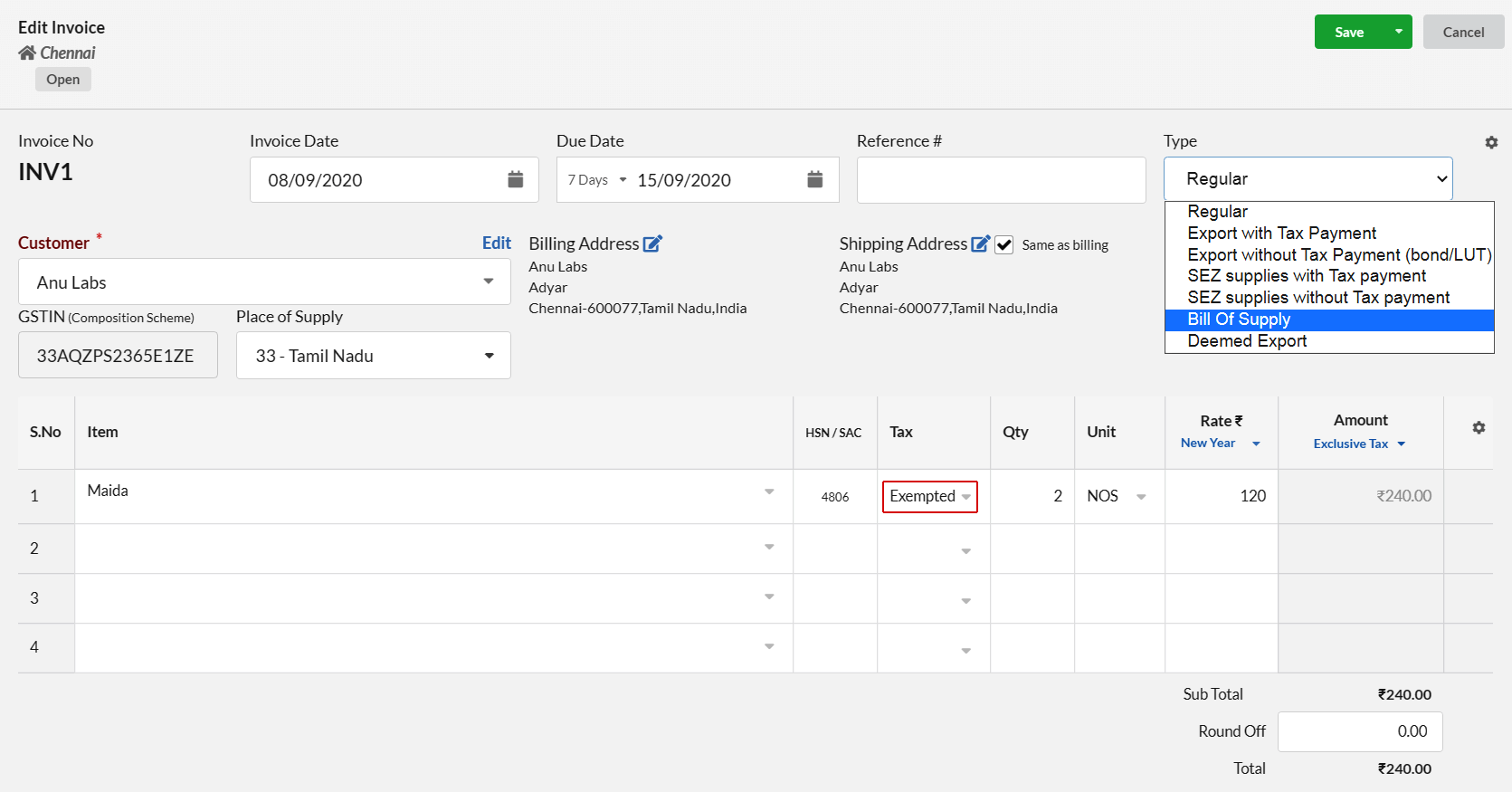
Serial Number Configuration in Invoice/Retail Invoice
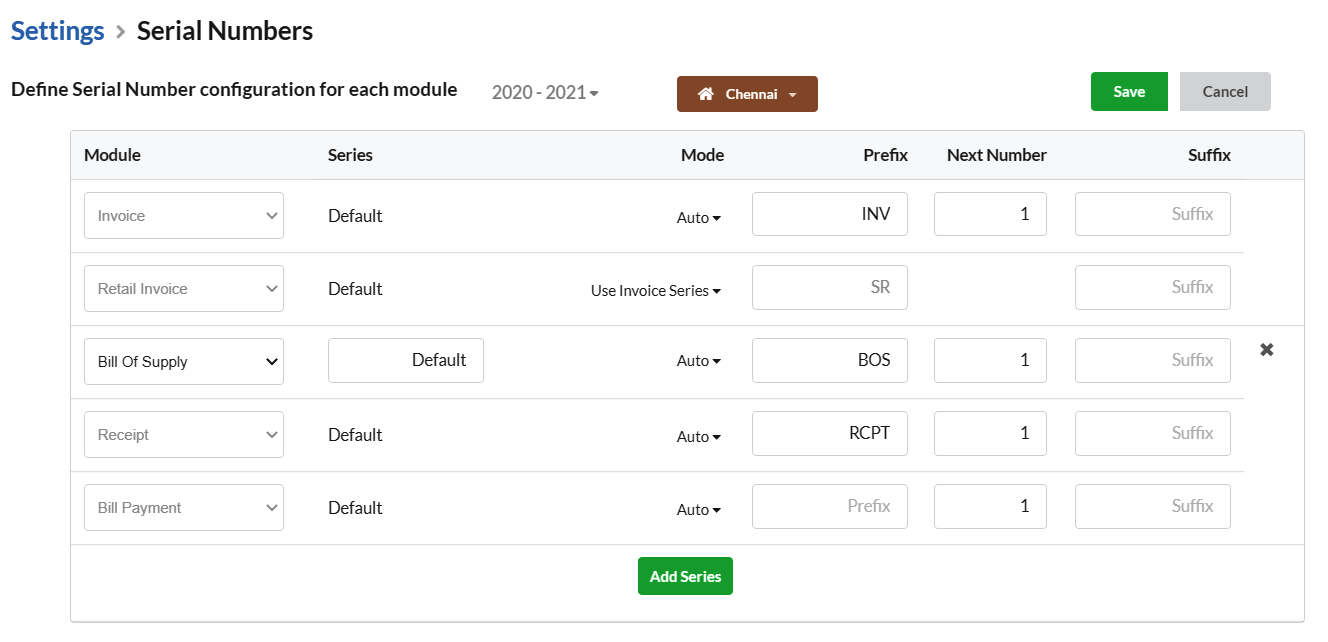 under – Settings > Modules > Define Serial Number configuration for Bill Of Supply module.
under – Settings > Modules > Define Serial Number configuration for Bill Of Supply module.