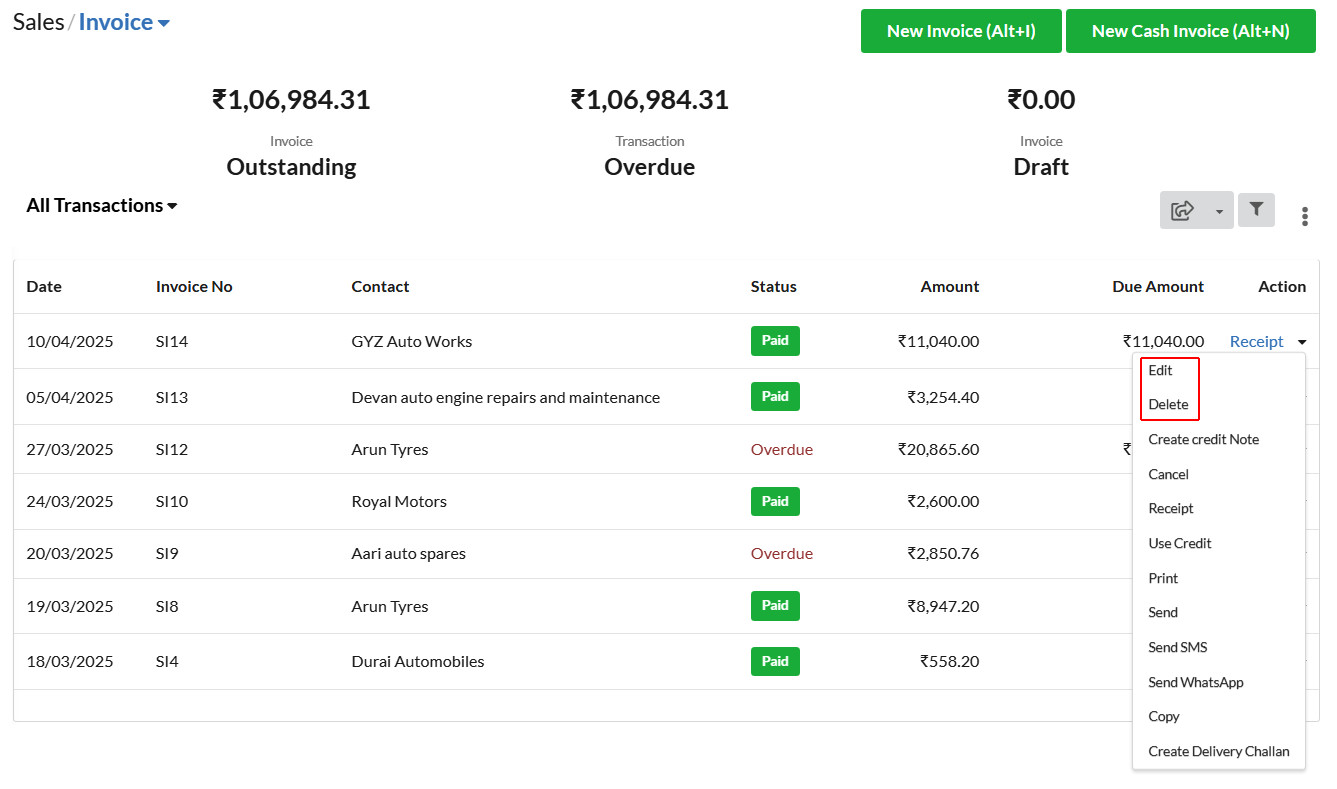You can edit Invoice and save even after it is sent or paid.
Click on the drop-down associated with each invoice/retail invoice under Action category.
And, choose the desired action.
You can only able to delete invoices directly if it is unpaid (draft/overdue/open status) by clicking delete option under Actions.
When trying to delete paid invoices using delete option, it will display alert message as “Invoice #invoiceno cannot be deleted because it has been referred by Receipt #receiptno” & it will not allow deleting.
First, you to have to delete the receipt linked with the invoice & then delete the invoice. To delete a receipt, go to Sales > Receipt.
After deleting an invoice, it is mandatory to change the invoice serial number. For more details, click here.