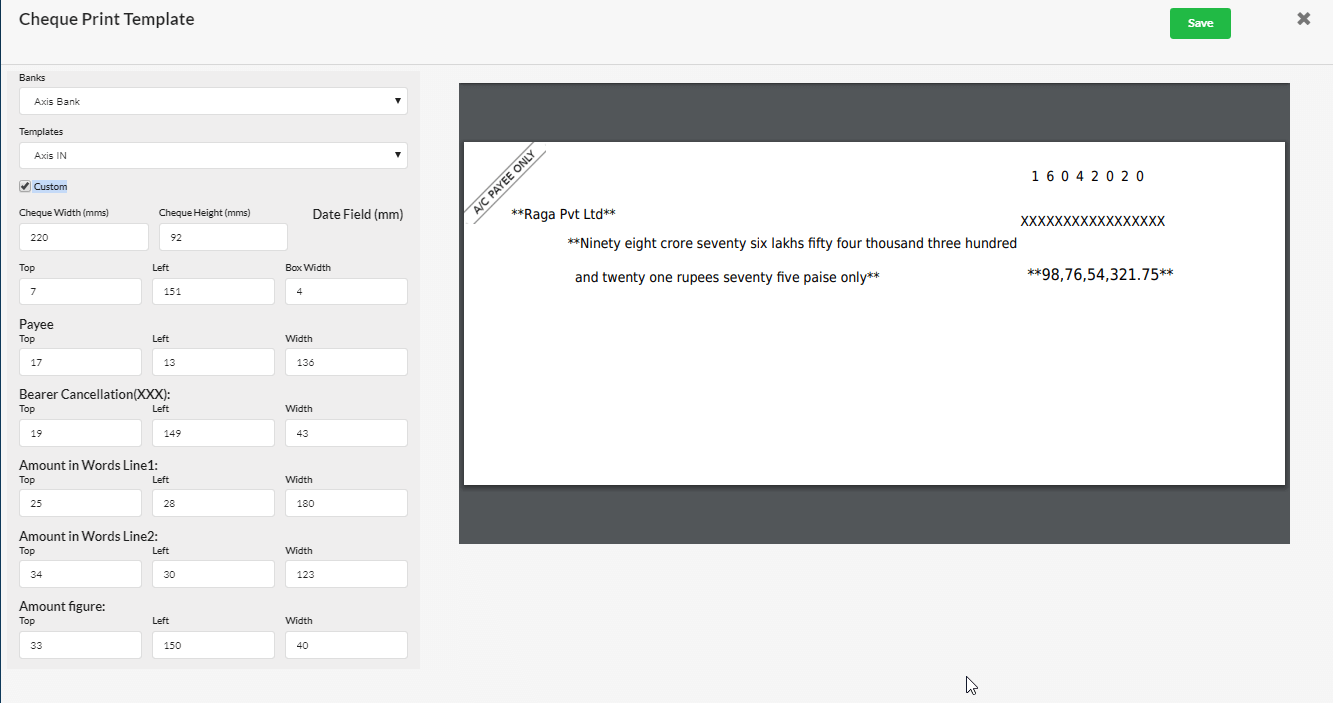Page Contents
Printing Cheques in Accounting Software
The “Cheque Printing” option helps you to print your own cheques for all your bill payments on the pre-printed cheque leaves. You can view the cheques to be printed, cheques that are already printed, and track the cheque details.
Cheque Printing in Output Books
You can find the Cheque Printing option under Settings.
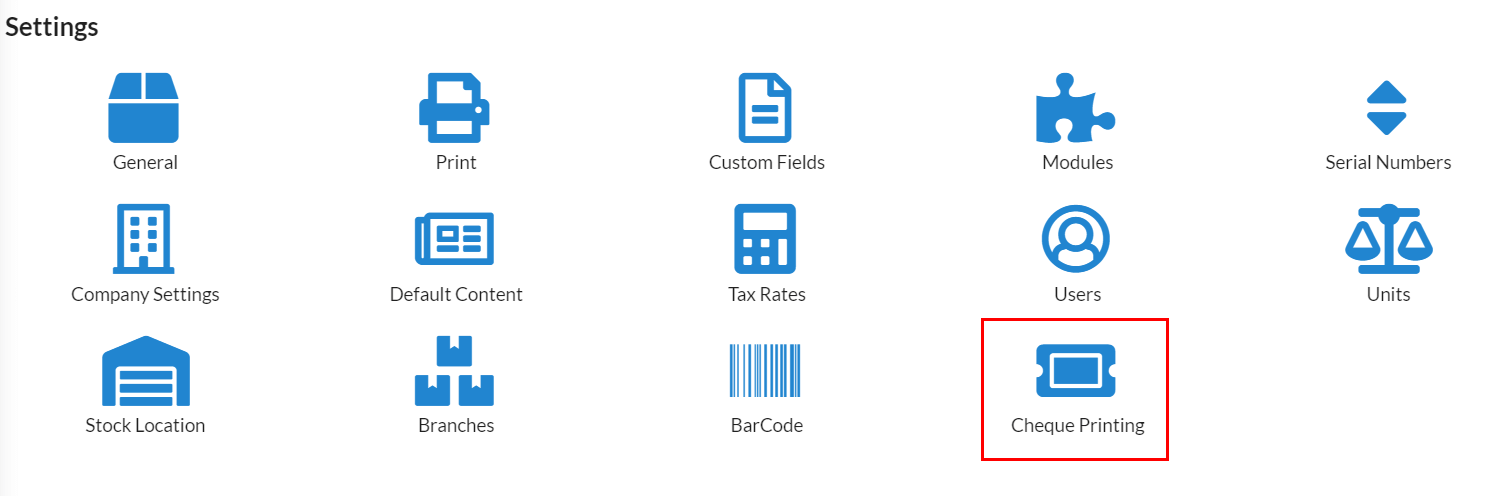
Designing & Customizing Cheque
Click the Cheque Printing option and you will find the Cheque Print Template.
Field Description
| Fields | Description |
|---|---|
| Banks | Choose the respective Bank name for which the cheque is to be printed. |
| Templates | Again, choose the bank name here. So that thec cheque template for that bank will be shown in Preview. |
| Custom | If you are not okay with the default Cheque Print template, enable Custom and edit as per your requirement. |
| Cheque Width (mms) | Set the width of the Cheque or use the default cheque width shown. |
| Cheque Height (mms) | Set the height of the Cheque or use the default cheque height shown. |
| Date Field (mm) | Set the top, left margin width and box width for the Date field (in millimeters) or use the default width set. |
| Payee | Set the top, left margin width and the width for the Payee field (in millimeters) or use the default parameters set. |
| Bearer Cancellation(XXX) | Set the top, left margin width and the width for the Bearer cancellation(XXXX) (in millimeters) or use the default parameters set. |
| Amount in Words Line 1: | Set the top, left margin width and the width for the Amount in Words Line 1 field (in millimeters) or use the default parameters set. |
| Amount in Words Line 2:(XXX) | Set the top, left margin width and the width for the Amount in Words Line 2 field (in millimeters) or use the default parameters set. |
| Amount figure | For the Amount figure option, set the top, left margin width and also the field width(in millimeters) or use the defauly width set. |
How to Print Cheque for Bill Payments?
Go to Purchase > Bill Payment. Click the Actions drop-down associated with each bill payment record and click “Print Cheque“.
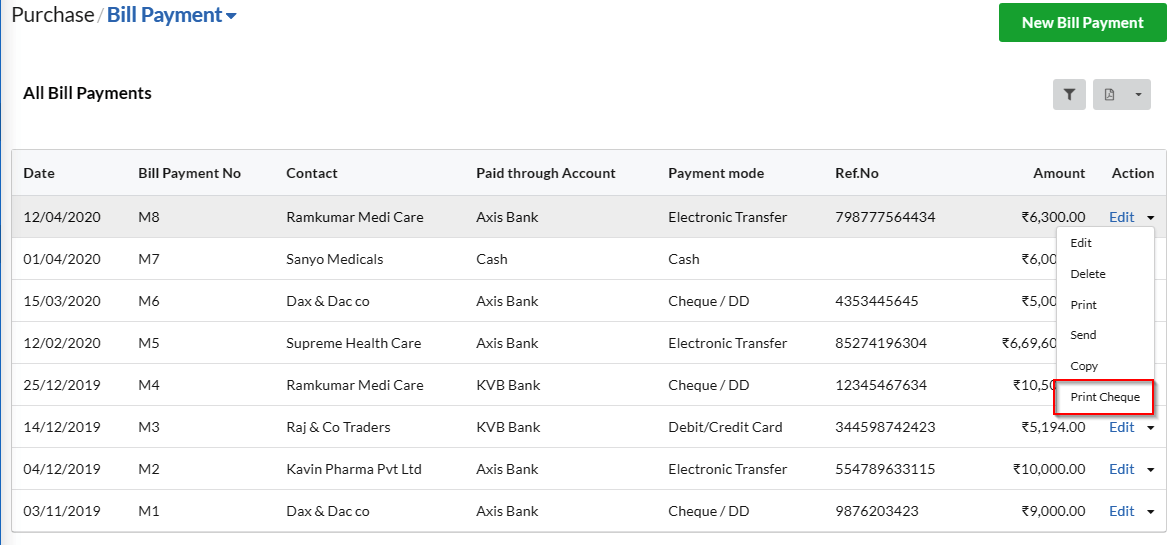
So that the Cheque template you have chosen will be applied and created as cheque and will be ready to get printed on the Cheque leaf of any bank.