In Output Books, you can easily print invoice without preview. POS users can save time and manage customers efficiently.
Steps to quick print without print preview
1.Enable “Hide Print Preview” in Settings > Print
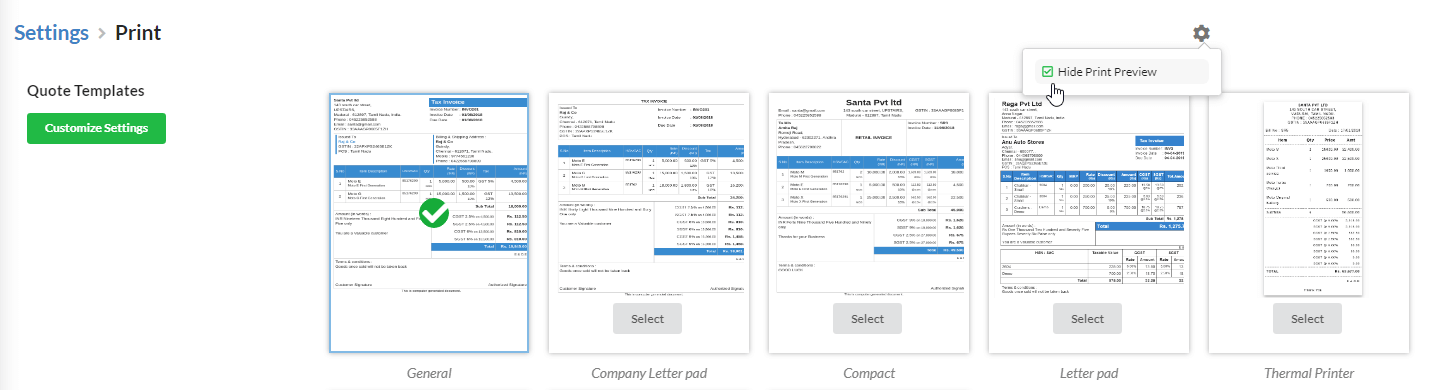
2. Download the application Webapp Hardware Bridge to build bridge between the printer and Output Books.
3. After installing the application, right click the icon and configure as below and save.
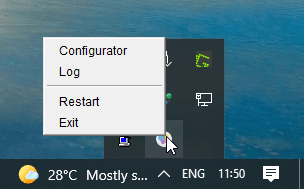
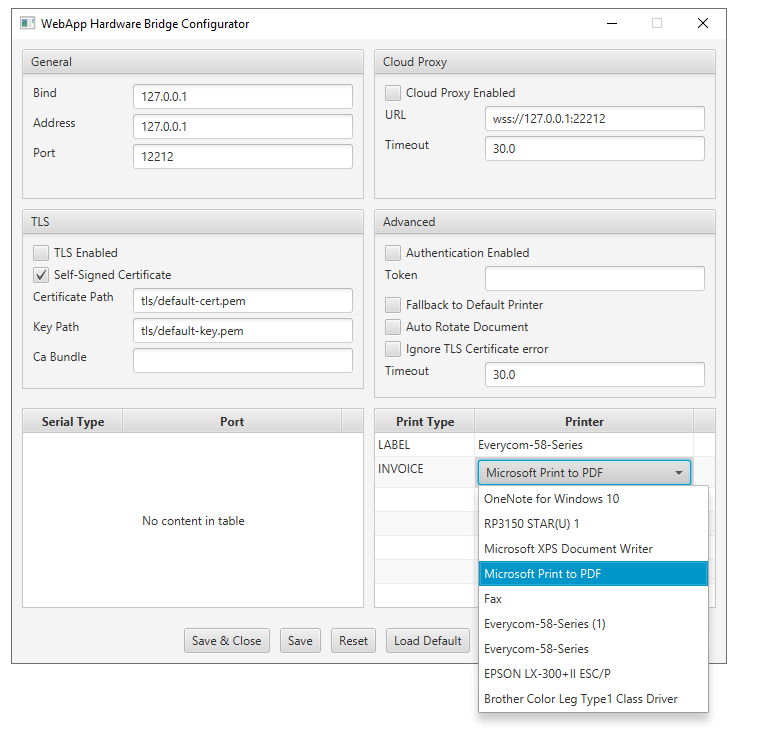
4. Now you can directly print invoices/receipts without preview. It saves time and speed up your sales process.