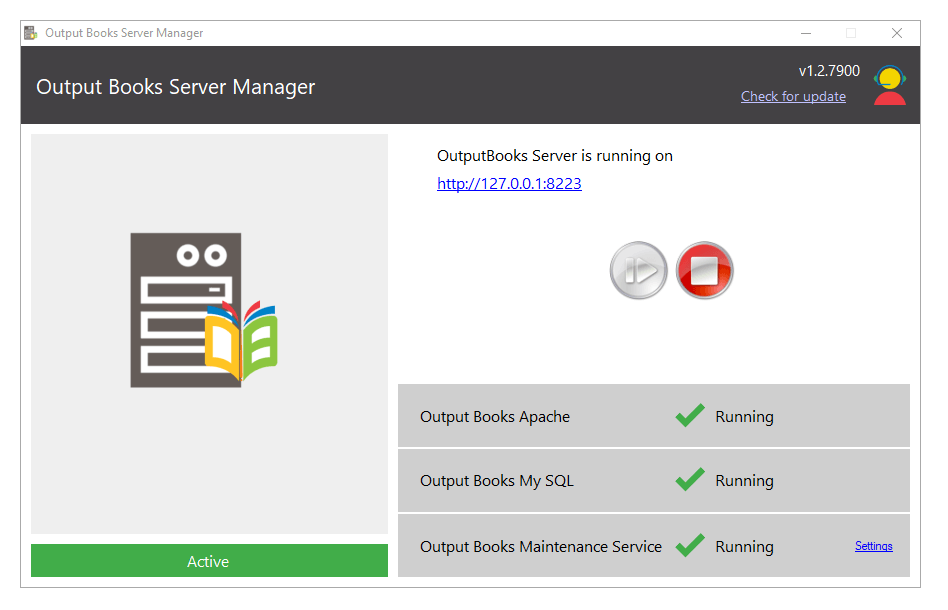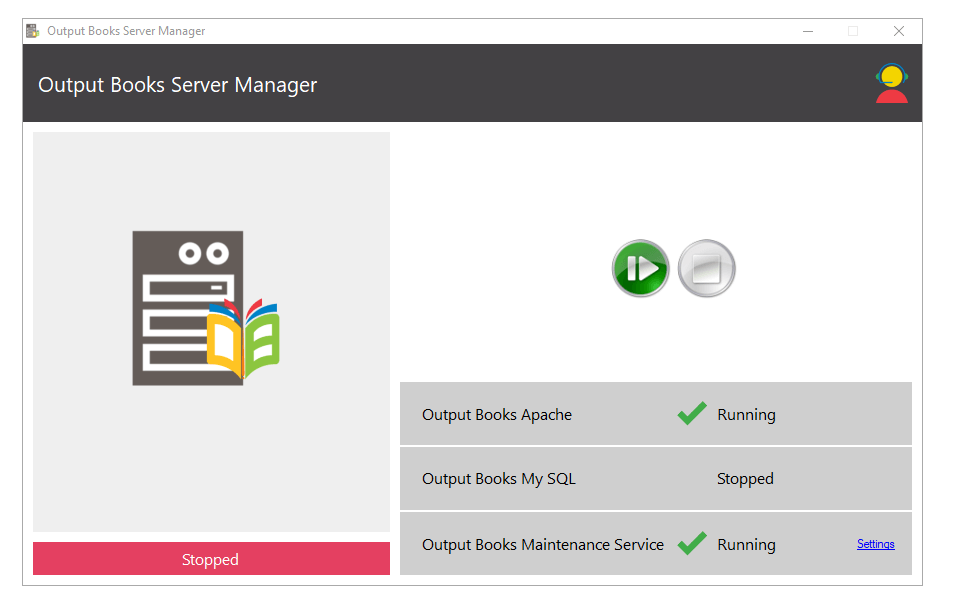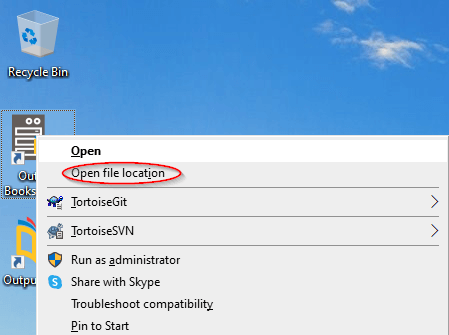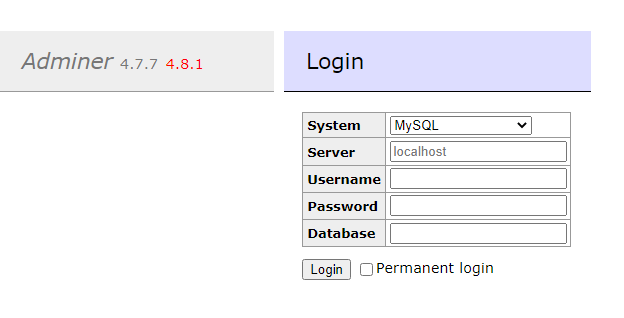At times of crash, Output Books Database can be recovered.
When you find that Output Books My SQL db is not running, you will have to check whether the My SQL database got crashed or not.
Steps to find My SQL database crash:
- Open the Output Books Server Application.
- You will find that MySQL service in Output Books Server is stopped. Stop the other services running in Output Books server app and close the application.
- Right-click on the shortcut of Output Books server app and click “Open File Location.
- You will be able to see a folder named “data” in the following path: D:\Program Files (x86)\Output Books Server. Rename the folder as “data1” or “any other name.
- Now, open the folder named “mysql” present in the same path. There will be a folder named “data” inside the “mysql” folder. Copy the “data” folder
- And paste it in the following path: “D:\Program Files (x86)\Output Books Server”.
Now, open the Output Books Server application & start the server service. If you are able to access Output Books, it means that the My SQL db is crashed.
Note:
It is not possible to recover the Output Books Database(in case of crash) without a earlier backed up database file. If you have an old db backup file, follow the below to restore the Output Books services.
Steps to configure backup & to regain access:
Only if there is a backup file with you, you can configure database & access your available data again.
- Download “adminer.php” from the following link : https://www.adminer.org/#download and copy to “D:\Program Files (x86)\Output Books Server\www” folder.
- After completing download, access this URL: http://127.0.0.1:8223/adminer.php .
- You will be prompted to a login page like this:
- After logging in, drop the old database named “Output Books” & create a new database named “Output Books” using the SQL Command.
- After creating the database, export the db file that you have.
Enter known details & get to know the password for logging in from the “env.php” file which is present in the “D:\Program Files (x86)\Output Books Server\www path.
Now, you can start accessing Output Books with your earlier backed up data.