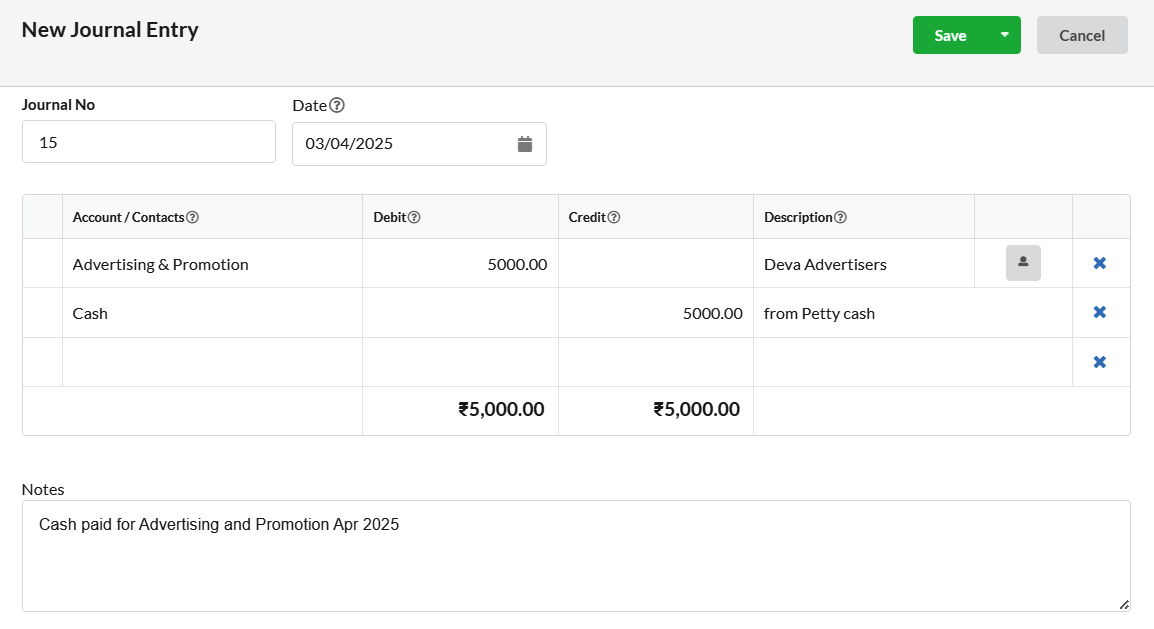Create Journal entry
You can manage your Journal entry under Accounting Journal entry
You can create Journal entry to update respective ledger accounts directly with their debit and credit entries for financial transactions.
How to record Manual Journal entry transaction
Click on New Journal button to create a Journal entry.
Field Description
| Fields | Description |
|---|---|
Date | Date of the Journal entry created |
Account | Choose the Account to be debited and Account to be credited |
Contacts | Choose the contacts related to the Accounts, which is Customer or Supplier |
Debit | Enter the amount to be debited for the Account. |
Credit | Enter the amount to be Credited to the Account. |
Description | Enter the Description for the amount to be Debited or Credited. |
Notes | Enter the narration of the Journal entry in Notes. Note: The total amount debited should be equal to the amount credited. |