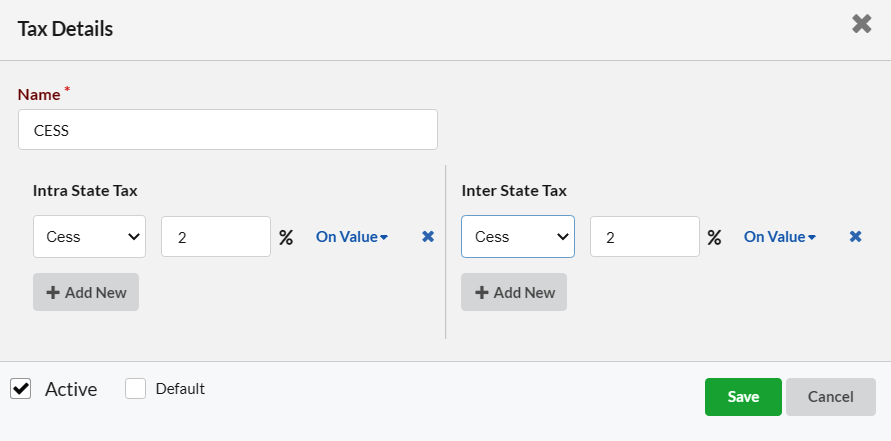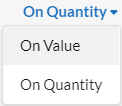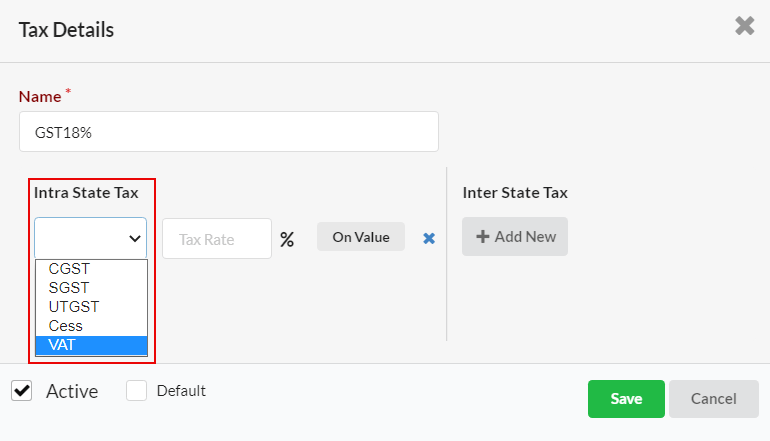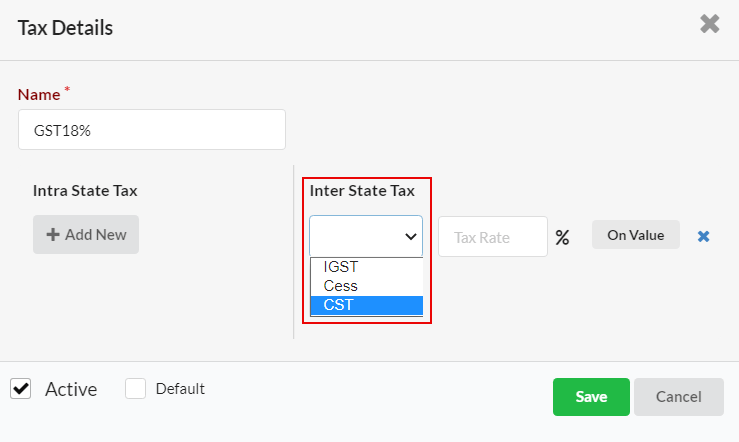Tax Rate
You can manage the tax that is to be applied to your sales or purchase under Settings > Tax Rate.
By default, there will be five tax rates.
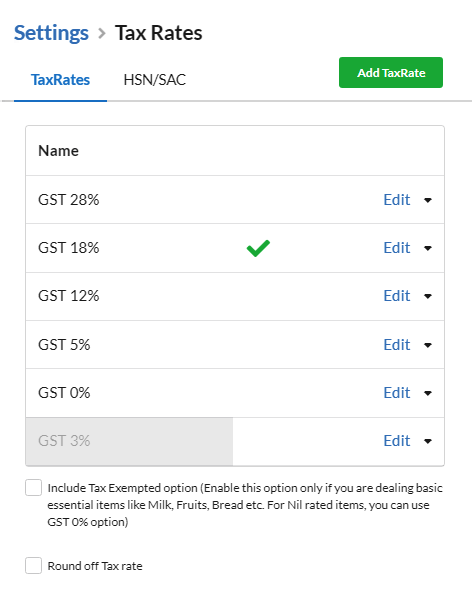
You can use the tax rates that are in the list by default, or you can add new tax rates.
There are two other additional options in Tax Rate:
- Include Tax Exempted option – Enable this option only if you are dealing with basic essential items like Milk, Fruits, Bread etc. For Nil rated items, you can use GST 0% option.
- Round Off Tax – Enable and set the Round off for your Tax Rate such as Round Normal, Round Up, Round Down and No round off.
How to add a new tax rate?
To add a new Tax rate,
- Click the Add Tax Rate button in the top right corner of the Tax Rate page.
- Provide the desired tax details.
- Hit Save
Field Description
Actions available in Tax Rate
You can edit/delete the tax rate that is already added in the Tax Rate list.
How to edit/delete a tax rate?
Choose the edit or delete option from the drop-down associated with each tax rate, and then make the necessary changes.