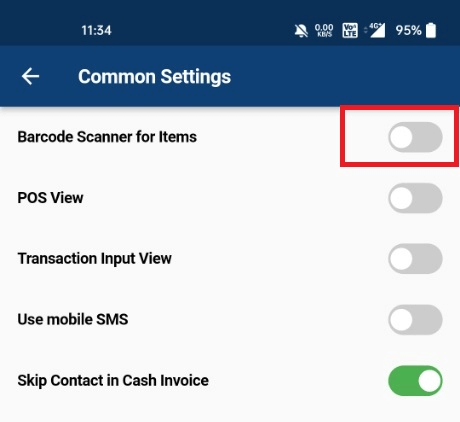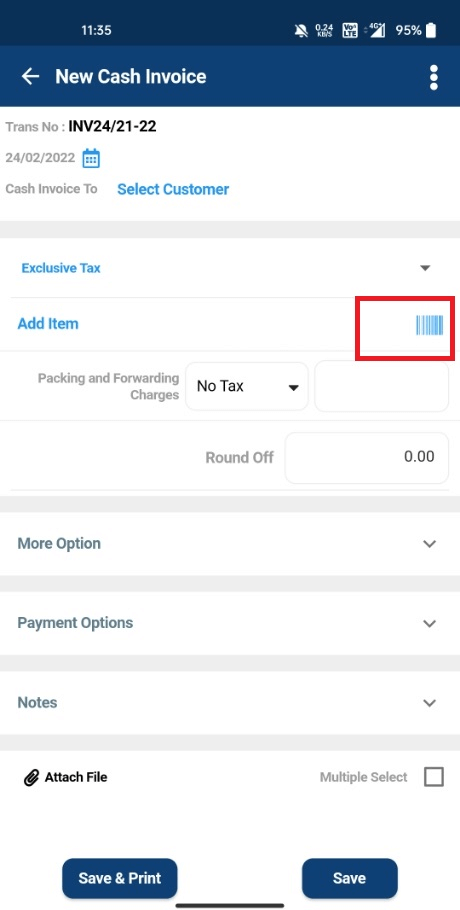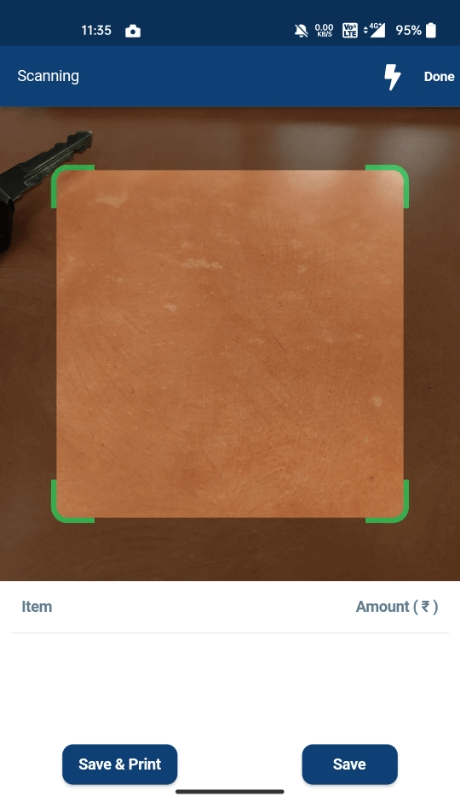Scan Item barcode using Output Books mobile app & make your billing more faster. Save your customer’s time with quick billing. Let us see how to scan product barcodes using mobile app.
Before that, we have to setup the mobile app installation. Click here for installation steps.
Quick Item Barcode Scan
- Login to Output Books Mobile app & open Settings.
- Enable Barcode Scanner for Items option.
- Open a New Invoice or Cash Invoice & choose customer.
- To start adding Items by scanning Item barcode, click on the Barcode icon present under Add Items.
- Scan your Item barcode. The item will get added in Invoice/Cash Invoice. If item quantity is 2, you will have to scan the barcode 2 times.