Track your sales reps and have a clear & real time visibility into what’s happening out there in the sales field. Geo-based Sales Rep Tracking will help you to :
- Locate all your Sales Rep’s Location.
- Assign beat/route to your Sales Reps.
- Monitor Sales Rep’s Travel History.
- Monitor Sales Rep’s performance in real time.
Page Contents
How to setup Sales Rep Tracking as Admin?
To track all your Sales reps live location in Output Books, certain simple steps are to be done. Let us see them in detail.
Enable Sales Rep module
Go to Settings > Modules & enable the Sales Rep module.
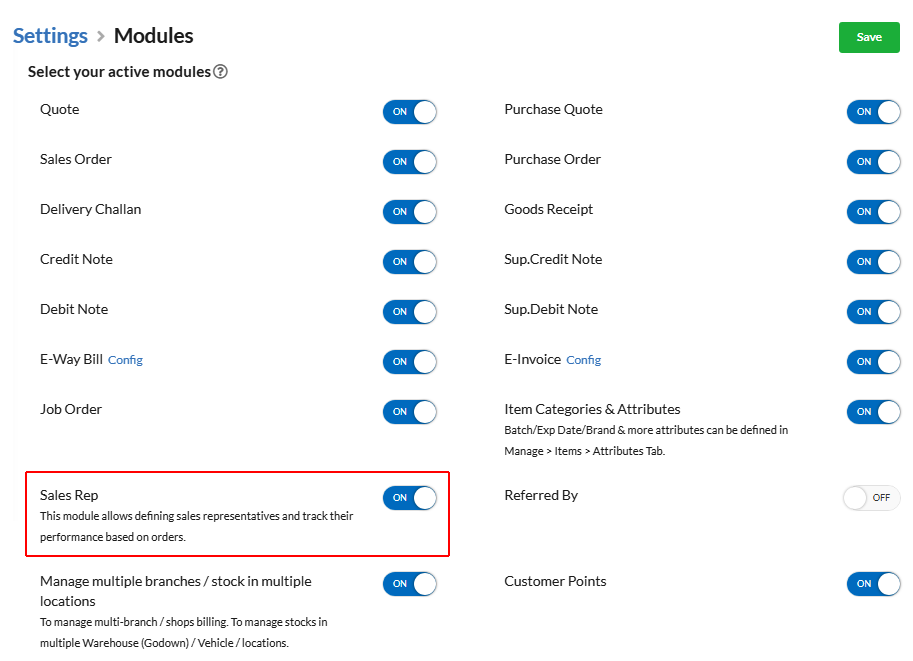
Creating Sales Rep
Go to Manage > Sales Rep & create a new sales rep.
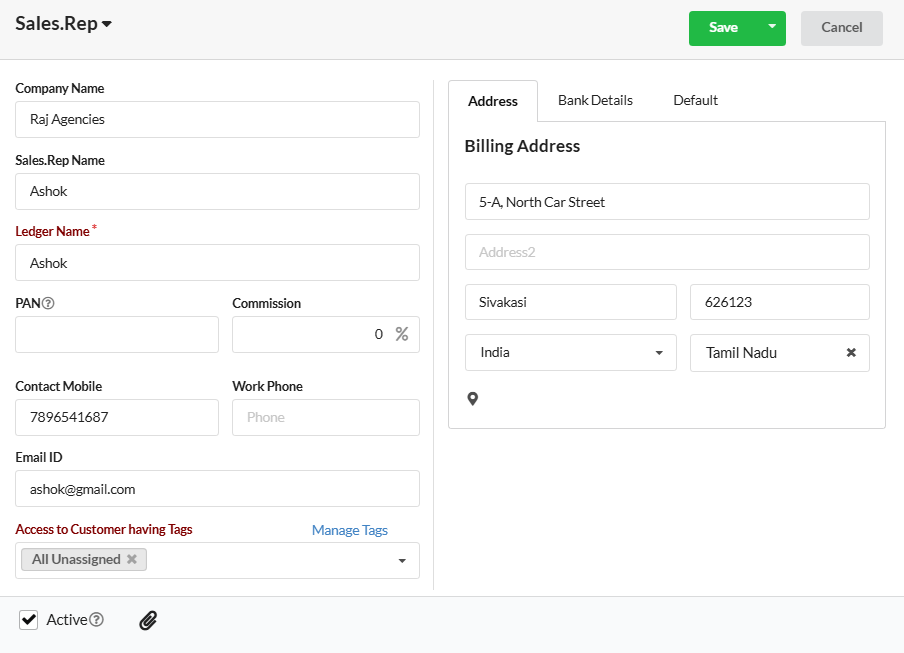
Creating user login for Sales Rep
Go to Settings > Users and click Add User, choose sales rep user role & create a login for sales rep.
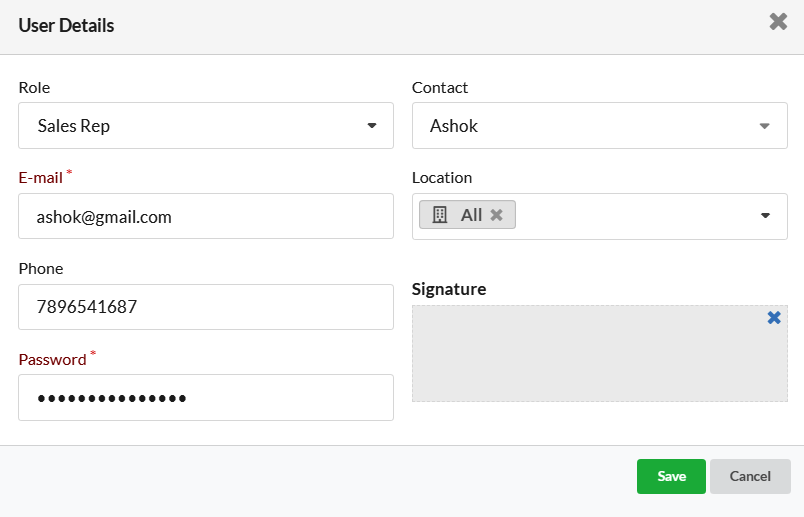
Now, you are all set up for sales rep tracking.
Daily Routine for Sales Rep
- Login to Sales Rep account from Output Books Mobile App
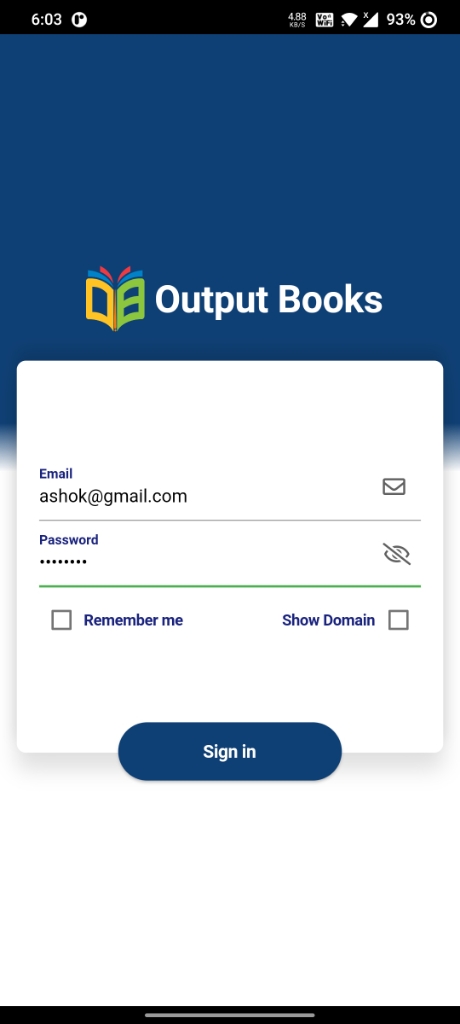
- Go to Settings > Common Settings & enable “Share Location” in Output Books mobile app.
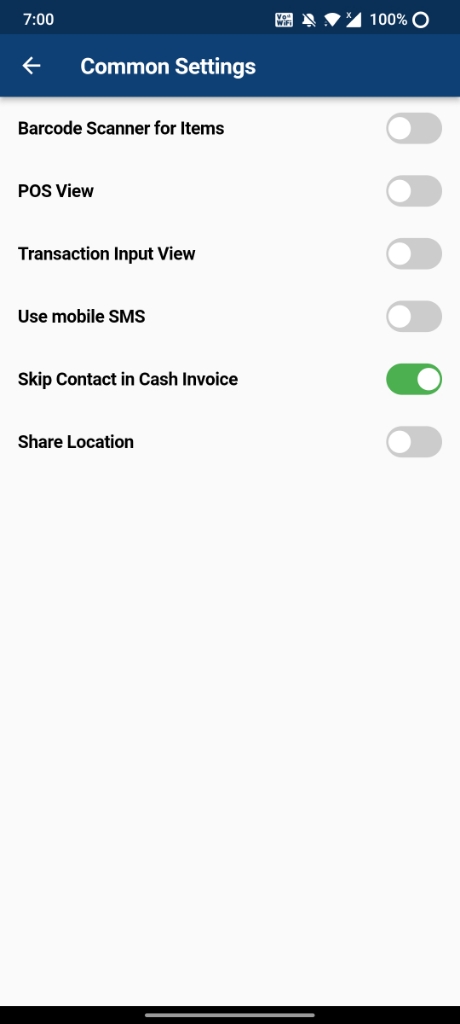
- Allow Location permission to Output Books applications.
- Travel to client location & start billing.
Once the sales rep logs in & shares location, Admin/Manager role user can track the sales rep’s location from anywhere in any device.
How to view Sales rep’s location?
Logged in as Administrator, go to Manage > Sales Rep & click on the “Location” icon. This will display the sales rep’s current location in Geo map.
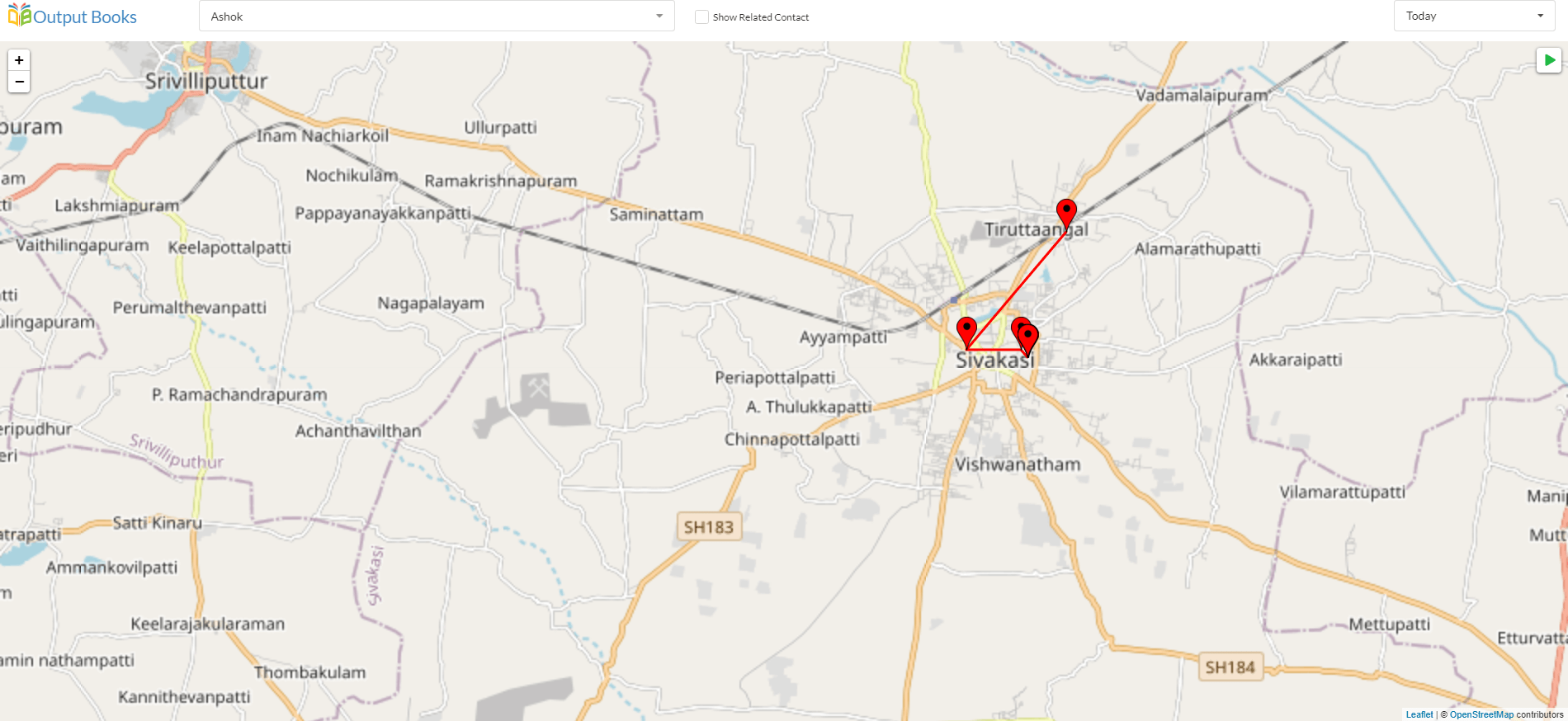
The Live location of Sales Rep will be updated 15 minutes once. You can also view the location history of Sales Rep with Time & Date.