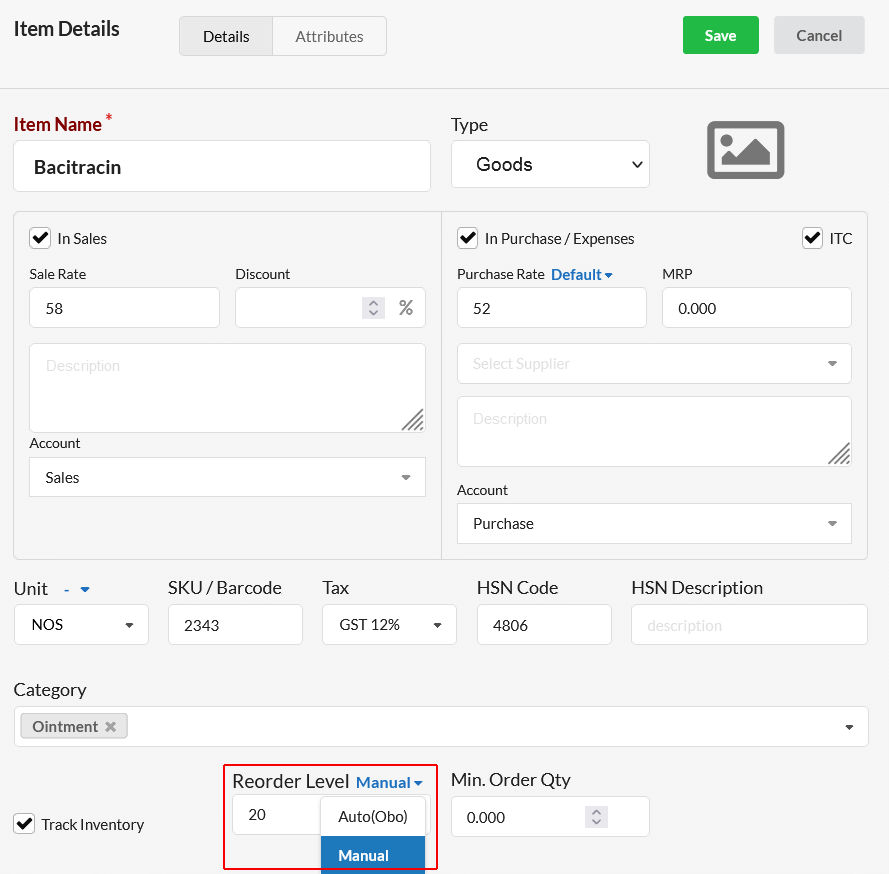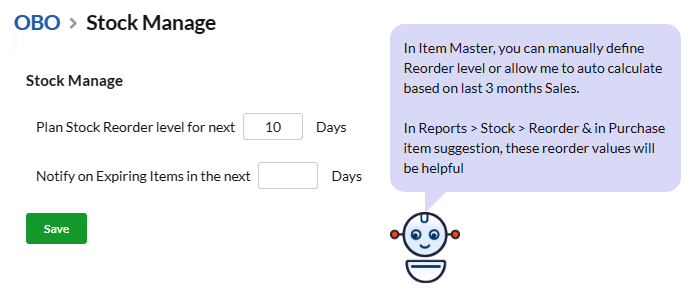This module in OBO helps in auto-calculating optimum stock for each of the items in inventory based on the last three month’s sales history. Reorder level for stock can be calculated in 2 ways:
1. Manually, you can enter reorder level in Manage > Items.
2. Automatically, using OBO – Stock Manage.
You can set the plan the reorder level for upcoming days also. This reorder level calculated by OBO will get reflected in Reports > Stock > Reorder Report. As well as, you will get auto-suggestion while you create Purchase bill for the item based on reorder level.
This will help you in maintaining optimum stock & order stocks at the right time. You can avoid stock-outs also.