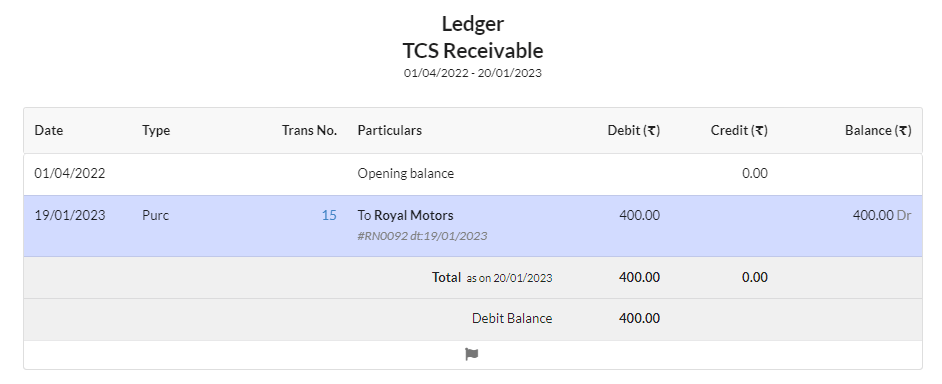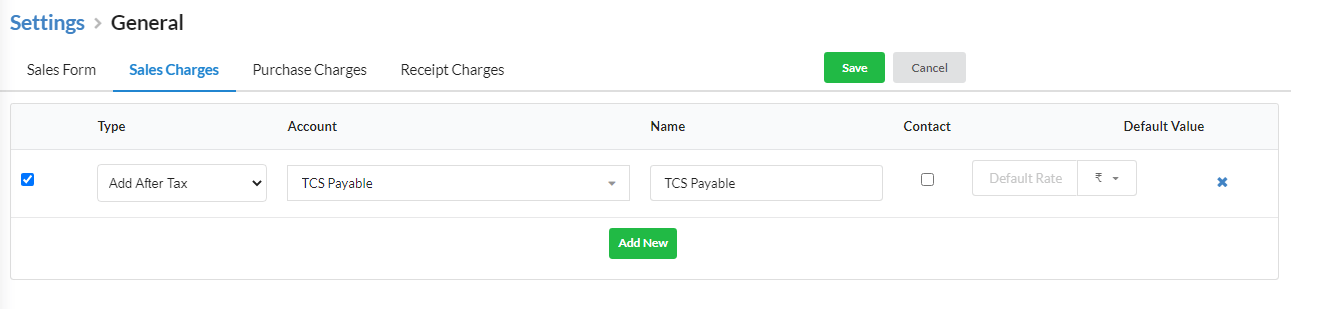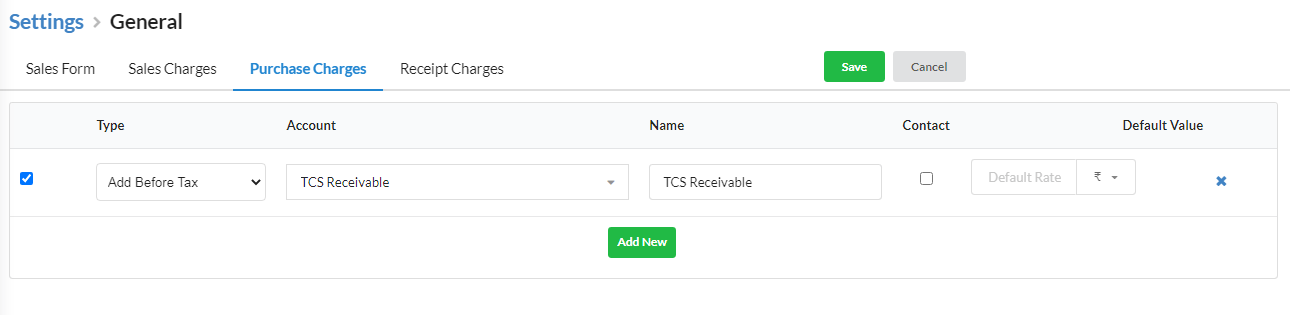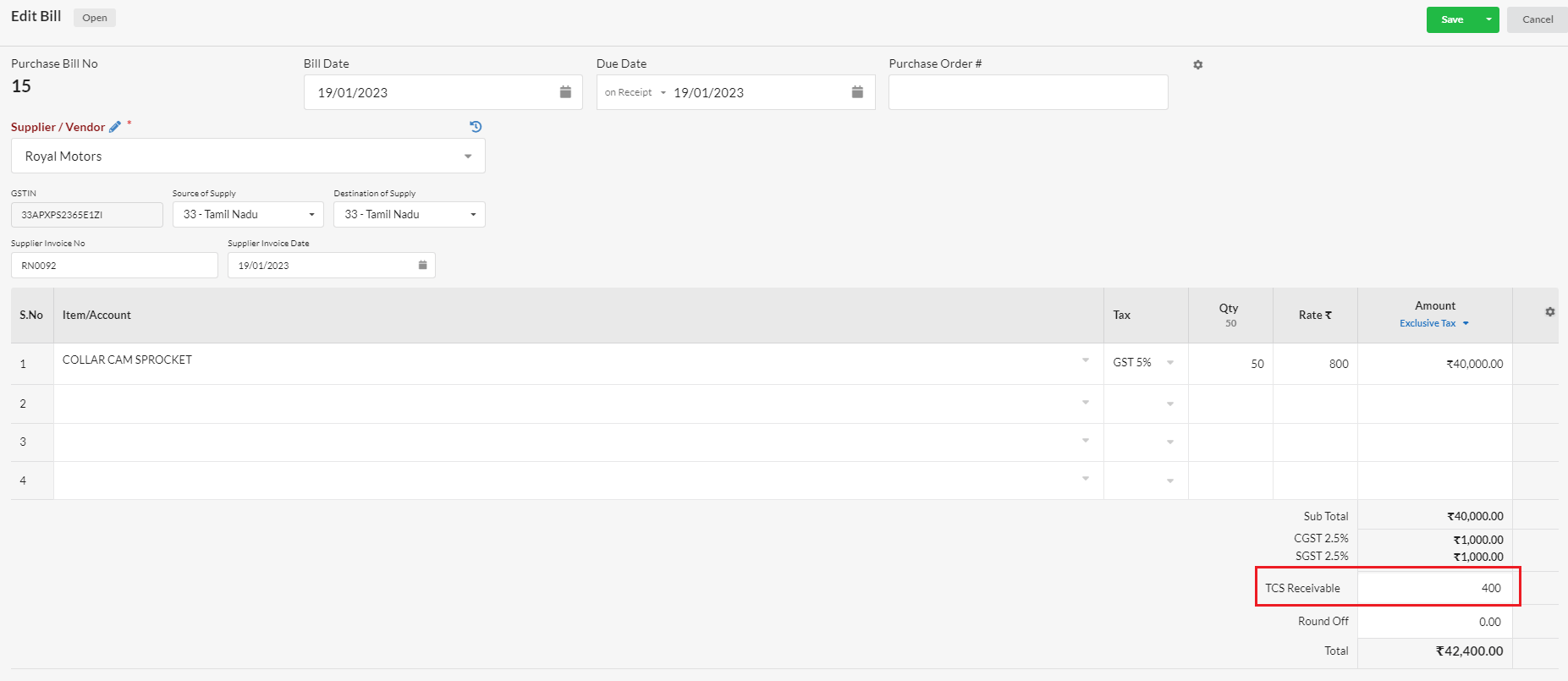TCS – Tax Collected at Source
Tax collection at source (TCS) is an extra amount collected as tax by a seller of specified goods from the buyer at the time of sale over and above the sale amount and is remitted to the government account.
Page Contents
How to record TCS in Output books?
Output Books has default accounts TCS Payable (Current Liabilities) & TCS Receivable (Current Assets). We need to map the accounts as charges in Sales & Purchase.
1. Enable TCS in Sales Charges
If we are going to collect TCS for customers, we can enable TCS in sales charges as follows
- Go to Settings > General > Sales Charges tab
- Choose Type : Add After Tax ; Account : TCS Payable
- Provide Name and enable the check box
- Click Save
2. Enable TCS in Purchase Charges
If our supplier has collected TCS, we can enable TCS in purchase charges as follows
- Go to Settings > General > Purchase Charges tab
- Choose Type : Add After Tax ; Account : TCS Receivable;
- Provide Name and enable the check box
- Click Save
3. Record Purchase under TCS
We can record TCS on purchase bill which have the items taxable under TCS as below
- Go to Purchase > Purchase Bill > New Purchase bill
- At the bottom of the item grid, you can enter TCS Receivable
- If all items in the purchase bill are taxable under TCS, we can enter the TCS percentage and press Enter. Automatically TCS amount calculated and added to the total.
- If any item in the purchase bill does not attract TCS, we can manually calculate and enter the TCS amount in that field
- Click Save
4. Accounting Entries in Books of Accounts
In books of accounts, TCS Receivable entry will be stored as below
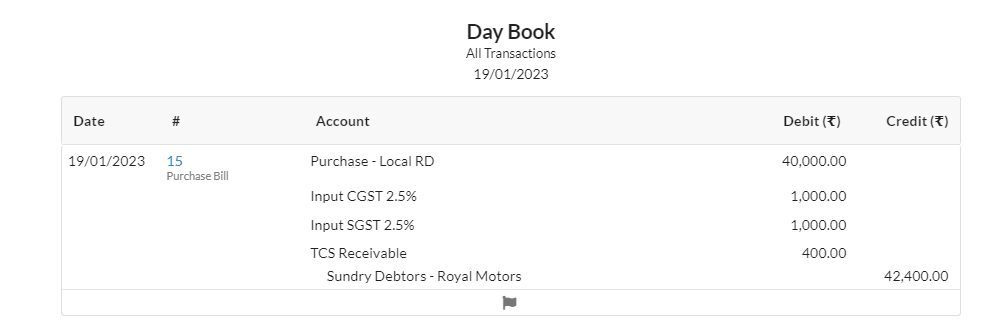
5. TCS Receivable Ledger
We can view the TCS receivable ledger in Reports > All Accounts > TCS Receivable