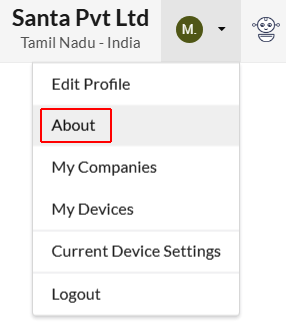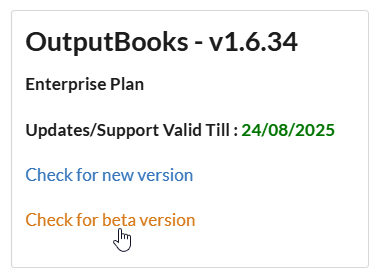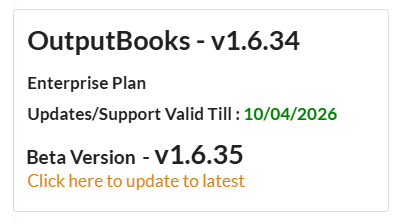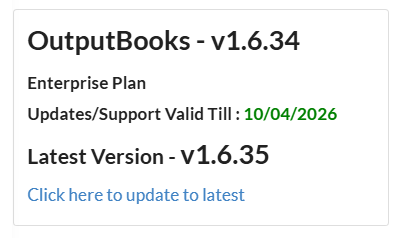Update New Version
- On Output Books application, you can find your mail ID in the top right corner.
- From the drop-down associated with the mail ID, choose the About option.
- You will be displayed with the details of your account
- Use the option Check for new version or Check for beta version for upgrading.
- Now, the information about the latest version will be visible to you. You can update using the Click here to update to latest option.
Note: Beta version is stable version release.
On clicking that, your version will be updated successfully