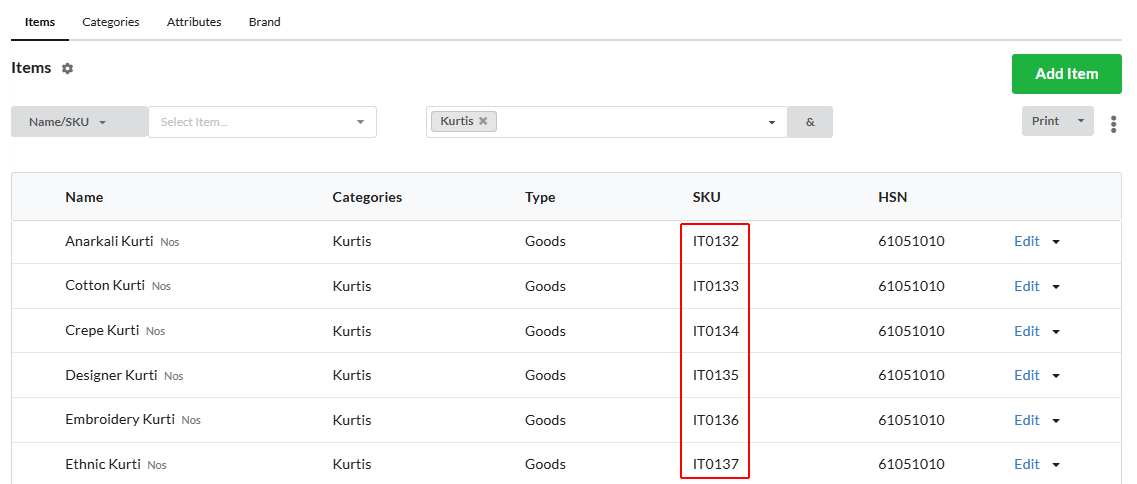This document outlines the process of automatically generating Stock Keeping Units (SKUs) for new items in an inventory system. SKUs are crucial for inventory management, helping businesses track products efficiently.
Page Contents
Purpose of Auto SKU Generation
The purpose of auto-generating SKUs is to streamline the inventory process, reduce manual errors, and ensure consistency in SKU formats. Automated SKU generation helps in maintaining a systematic and organized inventory.
Steps to Generate an SKU Automatically
1. Initiating New Item Entry
- Go to Manage > Items.
- Click Add Item.
- Locate the SKU input box in the item entry form
2. Entering Placeholder for Auto SKU
- In the SKU input box, enter a placeholder format to indicate auto-generation of the SKU.
- Use the notation [NNN] where NNN represents the numerical portion of the SKU. The length of `NNN` can vary based on your convenience.
- For instance:
[NNN] for a 3-digit auto-generated number.
[NNNN] for a 4-digit auto-generated number.
[NNNNN] for a 5-digit auto-generated number.
3. Adding Prefix/Suffix
You can add a prefix or suffix to the SKU notation to meet specific requirements.
Examples:
IT[NNNN] for an auto-generated SKU with a 4-digit number prefixed by “IT“.
[NNN]A for an auto-generated SKU with a 3-digit number suffixed by “A“.
Upon creating new item next time, the SKU will automatically populate with the same notation you entered (E.g. IT[NNNN]).
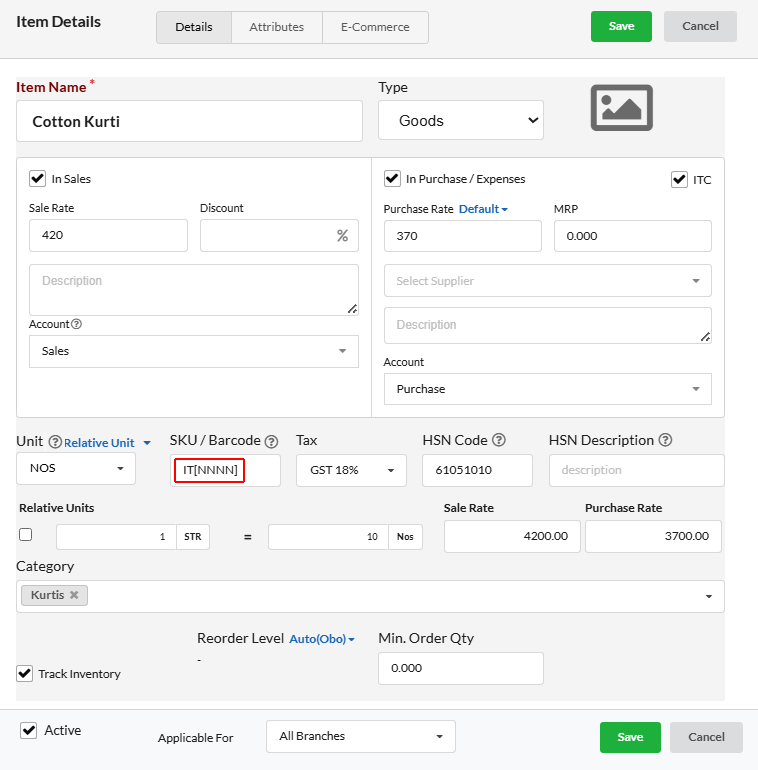
4. SKU Generation on Save
- When you save the new item, the system will replace the placeholder [NNN] with the next sequential number available, ensuring a unique SKU.
- For example, if the current highest SKU is IT0009, entering IT[NNNN] will generate IT0010.
| Type | Example |
|---|---|
| Without Prefix/Suffix |
|
| With Prefix |
|
| With Suffix |
|
Notes:
- Ensure the placeholder format is correctly entered in the SKU input box to avoid errors in SKU generation.
- The system will keep track of the highest SKU number generated and increment from there.
- Consistent use of the format will help maintain an orderly SKU system.
This process streamlines the SKU generation, reduces manual entry errors, and maintains a structured inventory system.