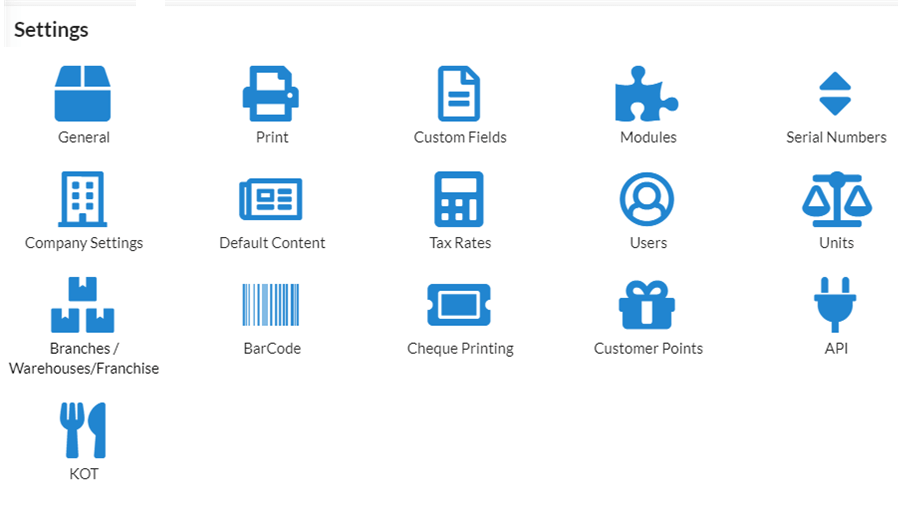Configure your company details in Output books.
Page Contents
Sales Settings
Customize your sales form and sales charge.
Print Settings
Template for invoice or quote can be set here.
Custom Fields
Add your desired fields. So you can use them in invoice or quote etc.
Modules
Choose the desired modules to be used in Output Books Sales and Transaction.
Configure Serial Number
Configure the serial number for each module.
Company Settings
Setup your Company details like Address, GST number, PAN, etc.
Default Content
You can set general notes, terms and conditions and subject of email as default here.
Users & User Roles
Provide or add the roles of the users of Output books account. And then add users.
Units
Set the units needed for your items here.
Branches/Warehouses/Franchisees
Add your company’s branches, warehouses & franchisees here.
Barcode
Generate your own barcodes by creating barcode templates.
Cheque Printing
You can print on Bank cheques using this config
Customer Points
Set the condition for customer points & redeem points
Storage
Streamlines rack management, ensuring efficient space use and quick inventory access.
E-Mail SMTP Settings
To set up a mail client, configure an SMTP server to handle email delivery.