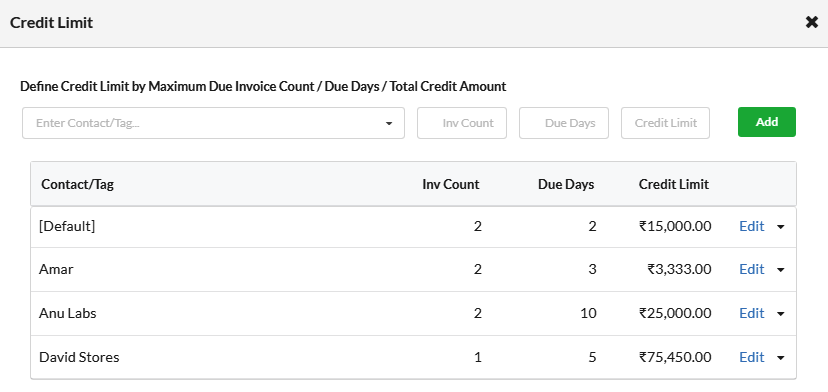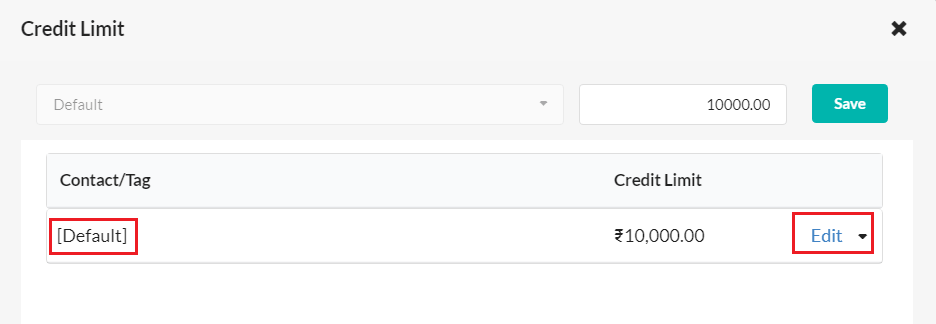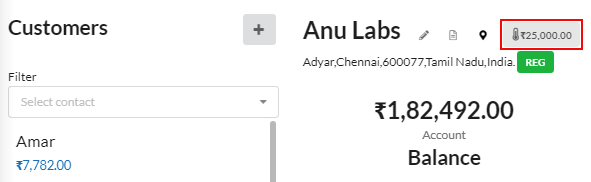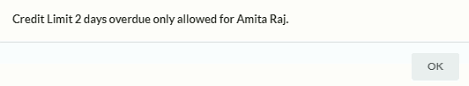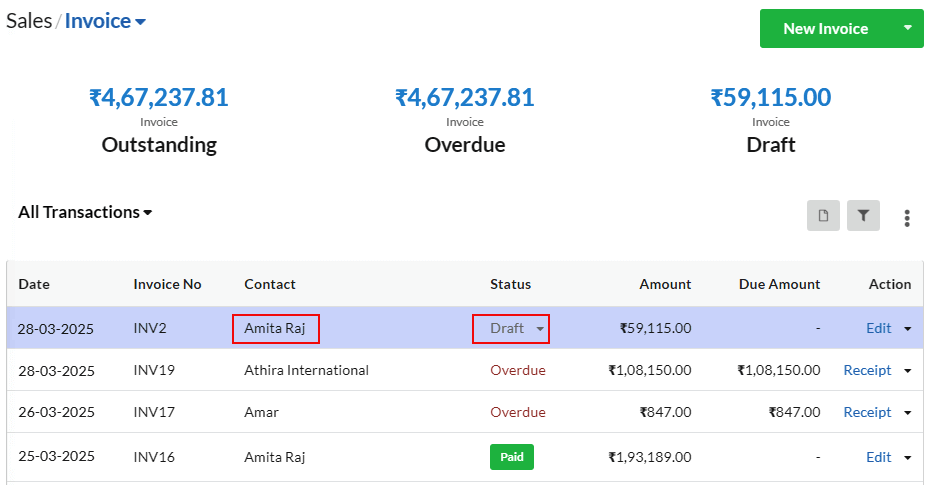Page Contents
Credit Limit
Credit Limit is the amount of credit fixed by a company for a customer. It is a limit up to which a buyer can purchase from the seller on credit. Setting credit limits for your customers will help you to manage your receivables effectively, since the customer can only purchase within the credit limit set for them. If the customer order is above the credit limit set, it will not be processed.
Setting up credit limit for each customer or customer tags is very easy in Output Books.
Setting Credit Limit for Customers
- Go to Manage > Customers and click the thermometer icon(credit limit) associated at the top right of the customers list.
- On the pop-up that appears, choose the customer(contact)/customer tag and enter the Invoice count, due days(to clear payment) & credit limit amount. Click Add.
- The added credit limit will be listed in the same pop-up window.
The credit limit applied for a customer tag will be applied to all customers grouped under that tag.
Set Default Credit Limit
By default, there will be a default credit limit listed with null amount. You can edit the default credit limit and add the required invoice count, due days & credit limit amount there.
If no credit limit is set for a customer or for the tag under which the customer belongs, the default credit limit will be set for that customer.
View Credit Limit
Click on a Customer name and at the top of the ledger, you can find the display label of credit limit set for that customer.
Credit Limit Validation while creating Invoices
Invoice Count(Inv Count) – This indicates the number of invoices that can be generated within the set credit limit amount.
Due Days – This indicates the number of days within which the customer must complete payment of the set invoices count.
For instance, if the credit limit of Rs.14000 is set & invoice count is 2 & due days is 7 days for customer Ajay, the following will be implemented:
1. 2 Invoices can be generated within the set credit limit amount of Rs.14000 for Ajay. Each invoice can be of any amount. The total amount of 2 invoices must be Rs.14000.(1st Invoice can amount to Rs.6000 & 2nd Invoice can amount to Rs.8000)
2. The 2 invoices of total amount Rs.14000 must be cleared(paid) within 7 days by Ajay. Only then, further invoices can be generated for Ajay.
When you create an Invoice for a customer beyond the set credit limit conditions, an alert will be displayed. The alert will display the due days defined for that customer and the customer name.
- Admin & Accountant User – Will get credit limit alert. Then you have to click Ok.
- Other Users – Will only get the credit limit alert. You can click “Ok” to update/cancel the Transaction.
The invoice will be saved in “Draft” status.
You can ask admin to update the credit limit for that customer under Manage > Customers and proceed with the new Invoice again.