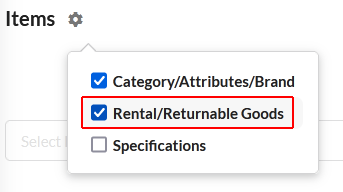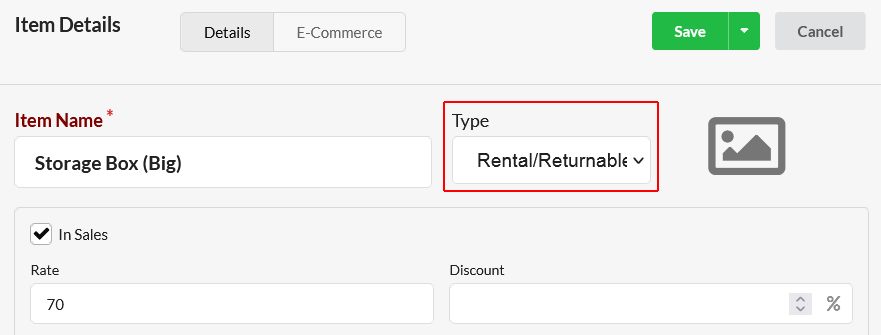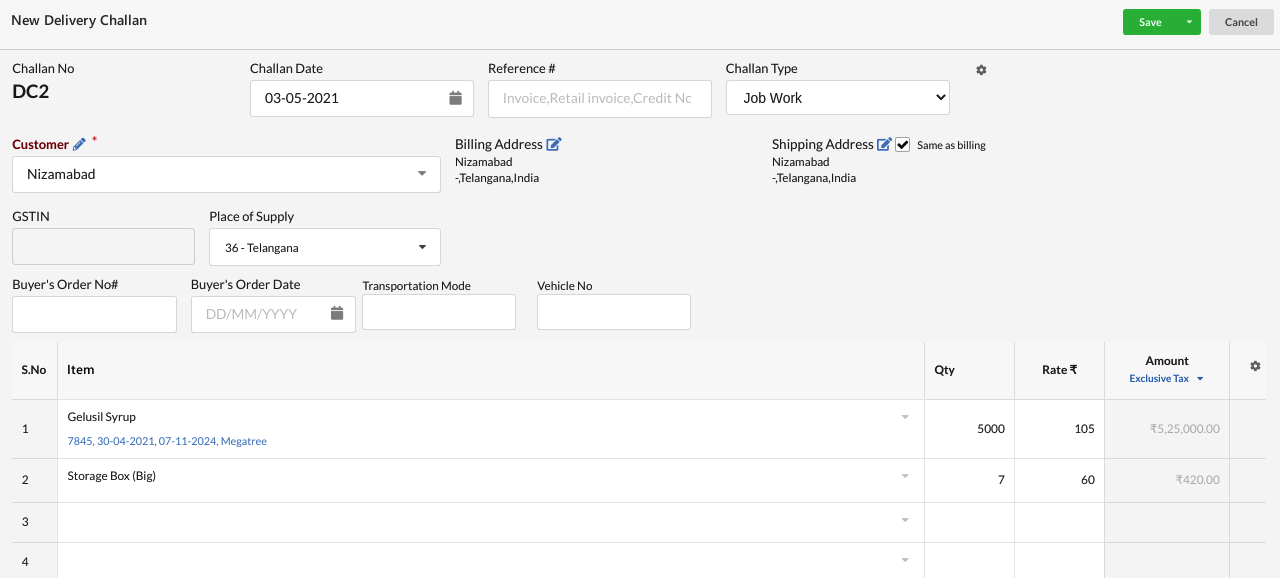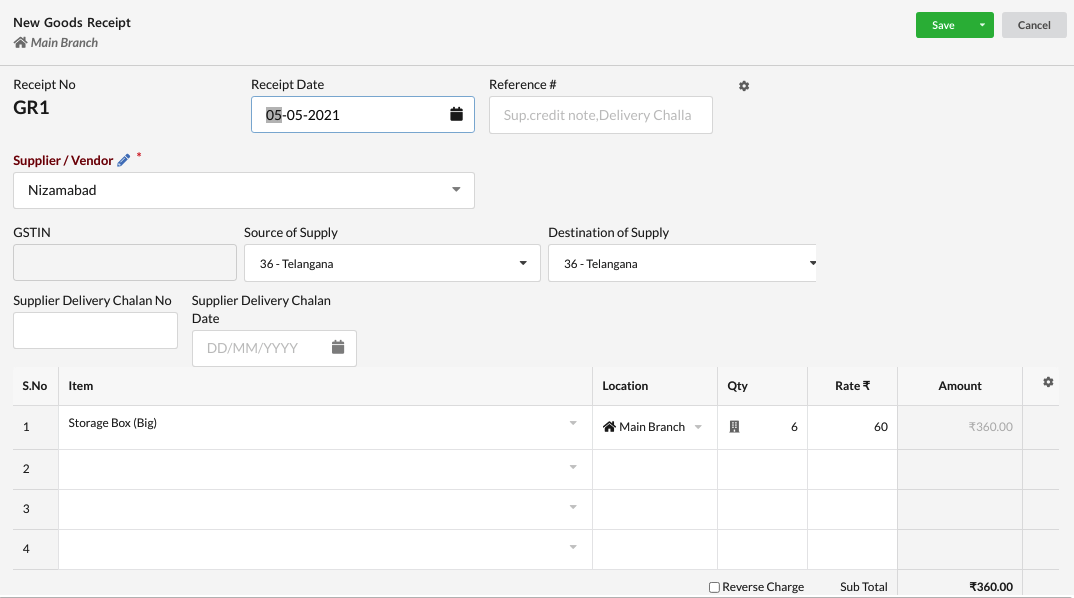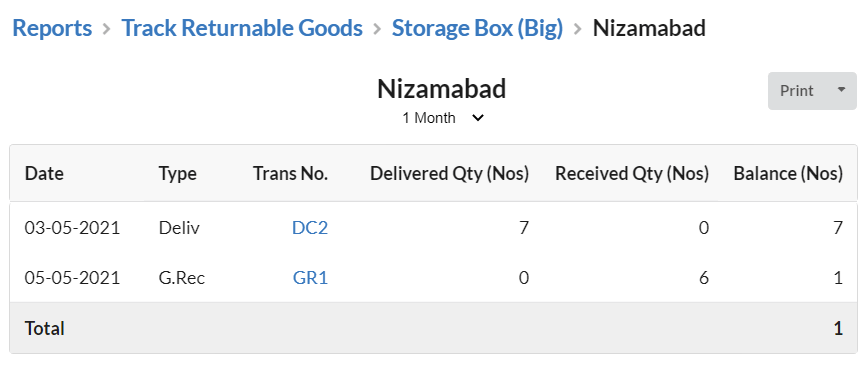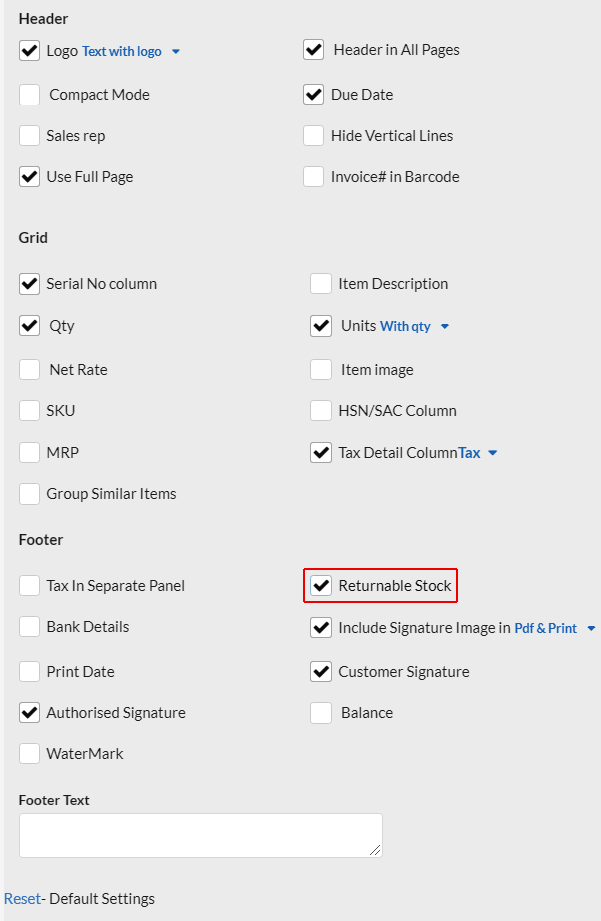Returnable Goods are used to transport stock and goods from one location/branch to another location/branch. For instance, trays, containers, racks, pallets, crates etc. can be used for packaging the goods that are to be transferred from one place to another. Such goods are returnable to the supplier’s place, since they can be reused.
It is necessary to track the returnable goods since they make stock movement easier & enables better utilization of returnable goods.
Page Contents
Steps to Track Returnable Goods in Output Books?
The steps to be followed to track returnable goods are:
Enable Returnable Goods
- Go to Manage > Items & click on the Settings (or) Gear icon present at the top.
- Enable the Returnable Goods option.
Create Returnable Goods
To track returnable goods, it is first & foremost essential to have returnable goods in Items Master.
- Go Manage > Items & click Add Item.
- Provide Item Name(Ex:Tray) & choose Type as “Returnable Goods“.
- Enter all the other details & hit save
Create Delivery Challan for Outward Stock Transfer
Usually, we create Delivery Challan to transfer stock from one branch to other or when transferring stock to customer. The stocks are packaged & stored in containers, pallets/trays which are returnable goods. Record the returnable goods in Invoice/Delivery Challan.
- Open Sales module > Delivery Challan & create a new Delivery Challan.
- Provide the Invoice number as reference number & save easily (or) directly enter items to be transferred along with the returnable goods.
- Invoice/delivery challan includes both the non-returnable & returnable goods. Those non-returnable goods will be recorded as Outward stock.
Create Goods Receipt for Inward Stock Transfer
When the vehicle comes back with the returnable goods, create Goods Receipt & record the qty of Returnable goods received(container/tray, etc.).
- Open Purchase module > Goods Receipt & create a new Goods Receipt
- Record the Returnable goods
Track Returnable Goods
- Go to Reports > Track Returnable Goods & view the Delivery challans & Goods receipts of returnable goods.
- Choose the Returnable good to be tracked. Click on the Branch/Contact name where the goods are transferred.
- View the delivered & received returnable quantity there.
Display Returnable Goods/Stock in Invoice/Delivery Challan
To display returnable stock in Invoice/Delivery challan, Go to Settings > Print and scroll over to Invoice Templates / Delivery Challan Templates & click Customise Settings. And enable the “Returnable Stock” option.
Returnable Stock displayed in Delivery Challan
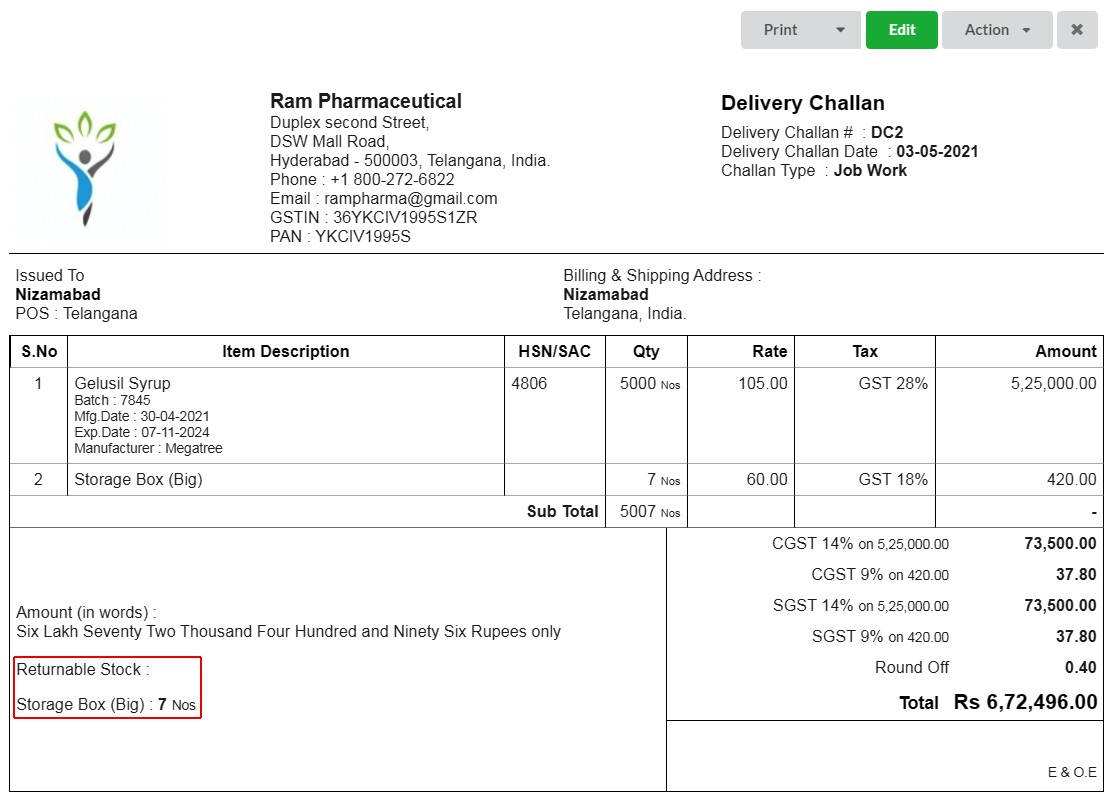
Export Returnable Goods Report
Click on the Print icon to print the report as PDF. Select “Export as PDF / CSV /XLS” & export the report.