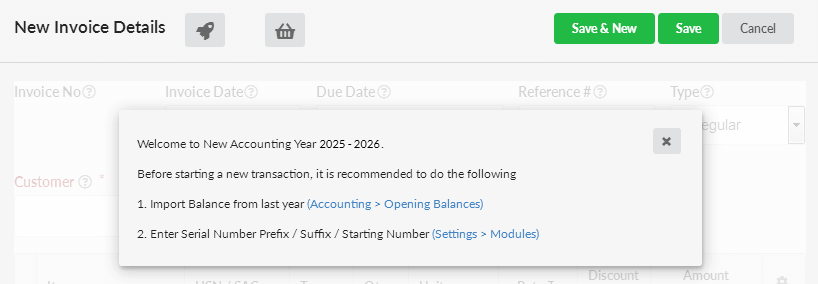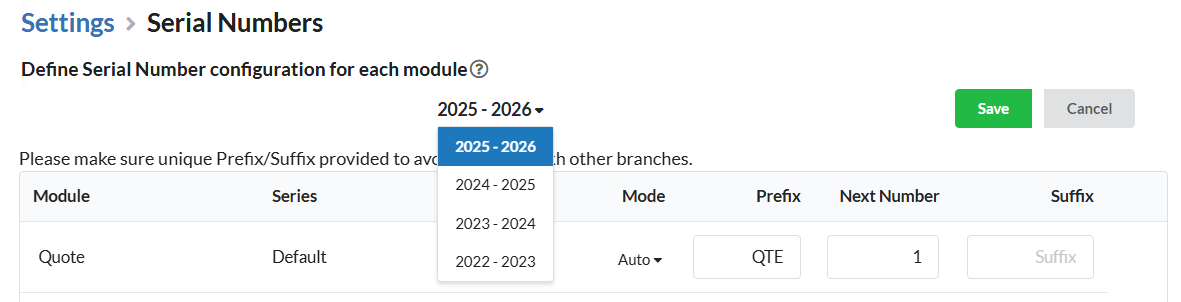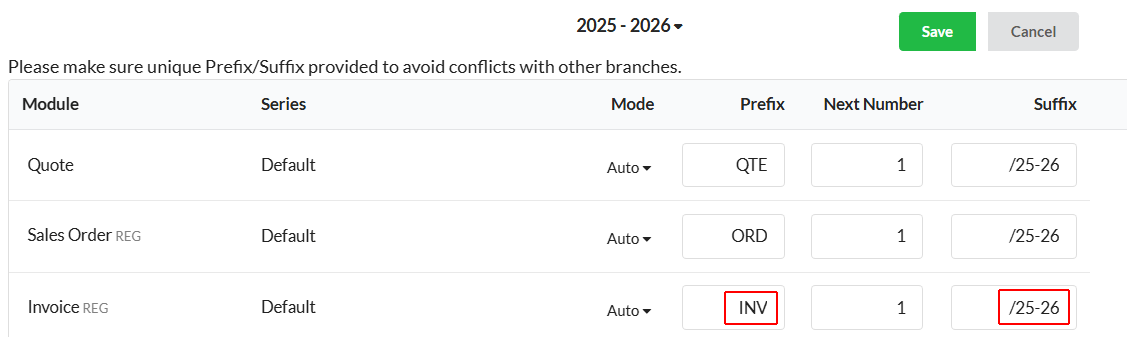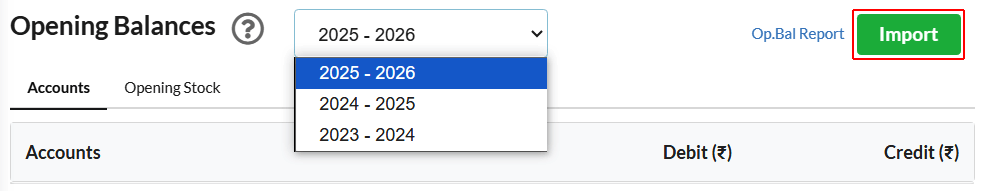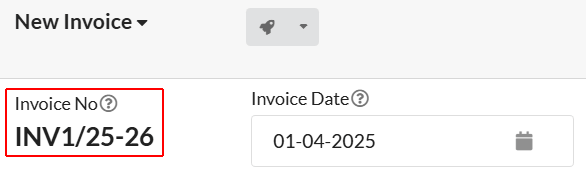It’s the start of the new accounting year! April 1, 2025, marks the beginning of the 2025-2026 financial year. Before you get started, Output Books recommends following these steps to ensure smooth and efficient billing.
Page Contents
Steps to follow at the start of a new accounting/financial year
- Set up serial numbers for the new financial year.
- Import opening balances.
1. Set up Serial Numbers for the New Financial Year
On April 1, 2025, the new accounting year (2025-2026) will be automatically added under Settings > Serial Number > Year drop-down.
By default, the serial number for all modules will start from 1 for the new accounting year.
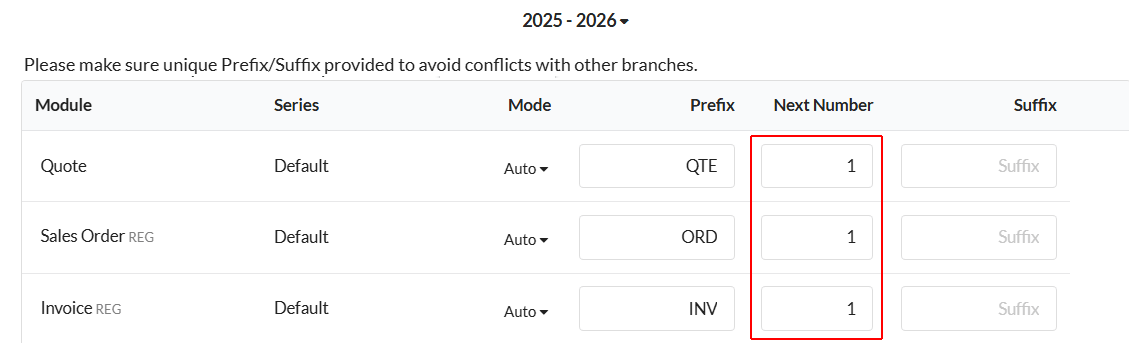
Modify the Auto-Generated Serial Number for the New Financial Year
- Click on the Edit option next to the year drop-down.
- Set the mode as “Manual” or “Auto” for serial numbering.
- Customize the Prefix & Suffix for each module according to the new financial year.
- Example: If you have been using INV1/24-25, you can update it to INV1/25-26.
- Click Save.
2. Import Opening Balance
It is mandatory to import your previous financial year’s closing balance as the opening balance for the new financial year.
How to Import the Opening Balance
- Go to Accounting > Opening Balance.
- Select the current financial year from the year drop-down.
- Click on the Import button. This will transfer your last financial year’s closing balance as the opening balance for this year.
Understanding Serial Numbers – Click Here
Understanding Opening Balance – Click Here
Start creating transactions
Once the serial numbers and opening balances are set, you can begin creating invoices and managing transactions for the new financial year (2025-2026).
Let this financial year yield a higher profit for all of us!