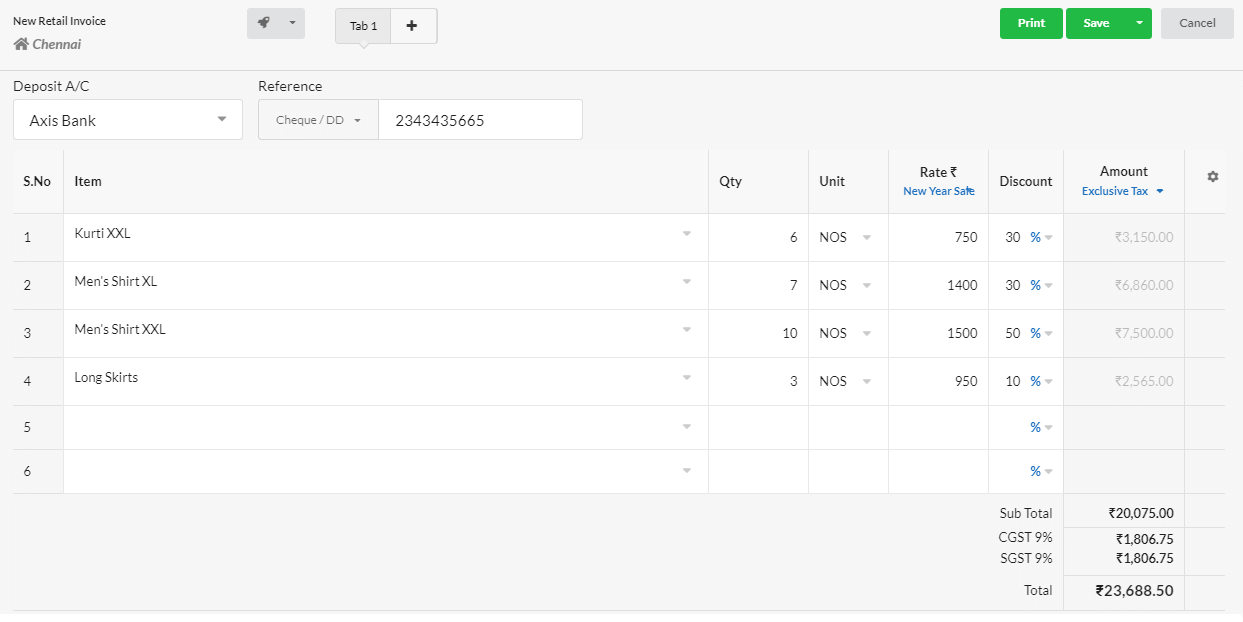As an Entrepreneur, you can use different pricing strategies to attract customers and to compete with other competitors. One of those strategy is volume discount pricing. With the volume discount rules strategy, you can offer customers a discount when they buy in bulk.
Output Books allows you to create volume discount rules which gets automatically applied to transactions during sales. Discount percentage/value can be applied for a specific category/Items. Rate mentioned in pricing rule will be given priority over Item’s sales rate.
Create Volume Discount Rules
To create a volume discount rule, user need to do the following steps.
- Go to Manage > Rate sheet
- Select Discount Rules tab
- Click Add Discount Rules
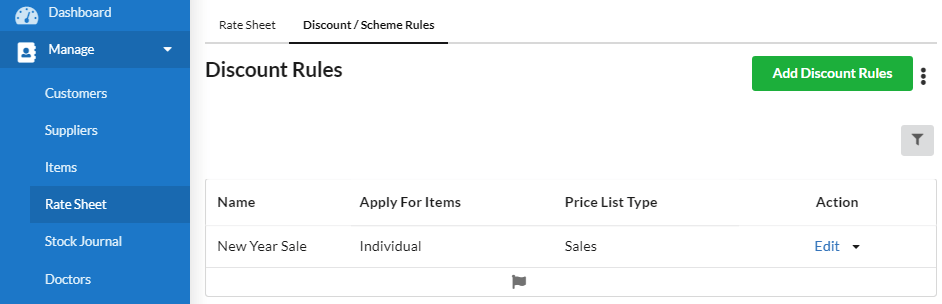
Define Discount Rule
In the pop-up,
- Provide valid name for the discount rule
- In Contacts/Tags, you can select single/multiple customers, or you can select tags.
- In Items/Category, you can select Single/Multiple items, or you can select an item category.
- Then you can create rule. Based on the volume, you can assign discount, in percentage/amount.
- Click Save.
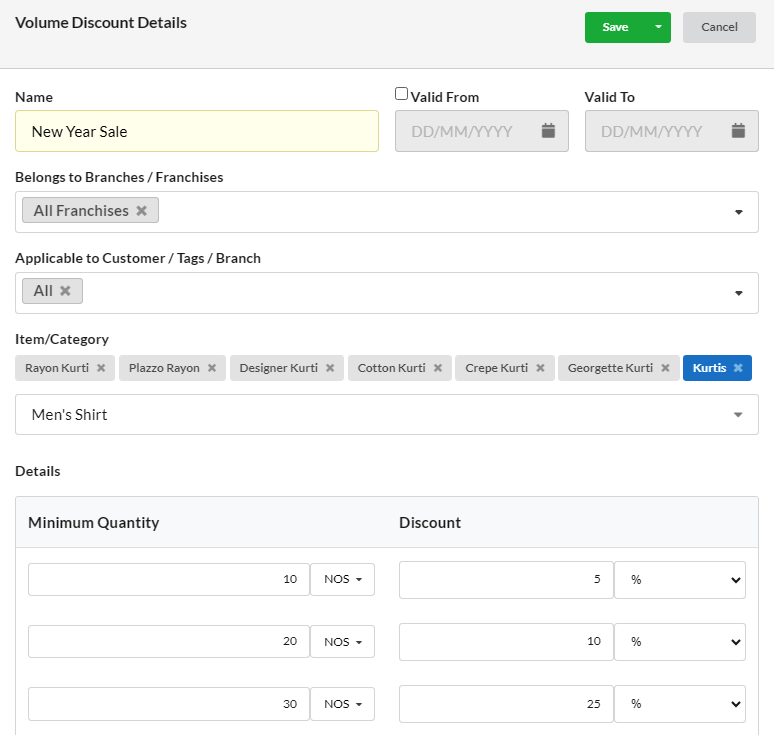
How it works?
During Sales, discount will be automatically applied based on the quantity purchased.