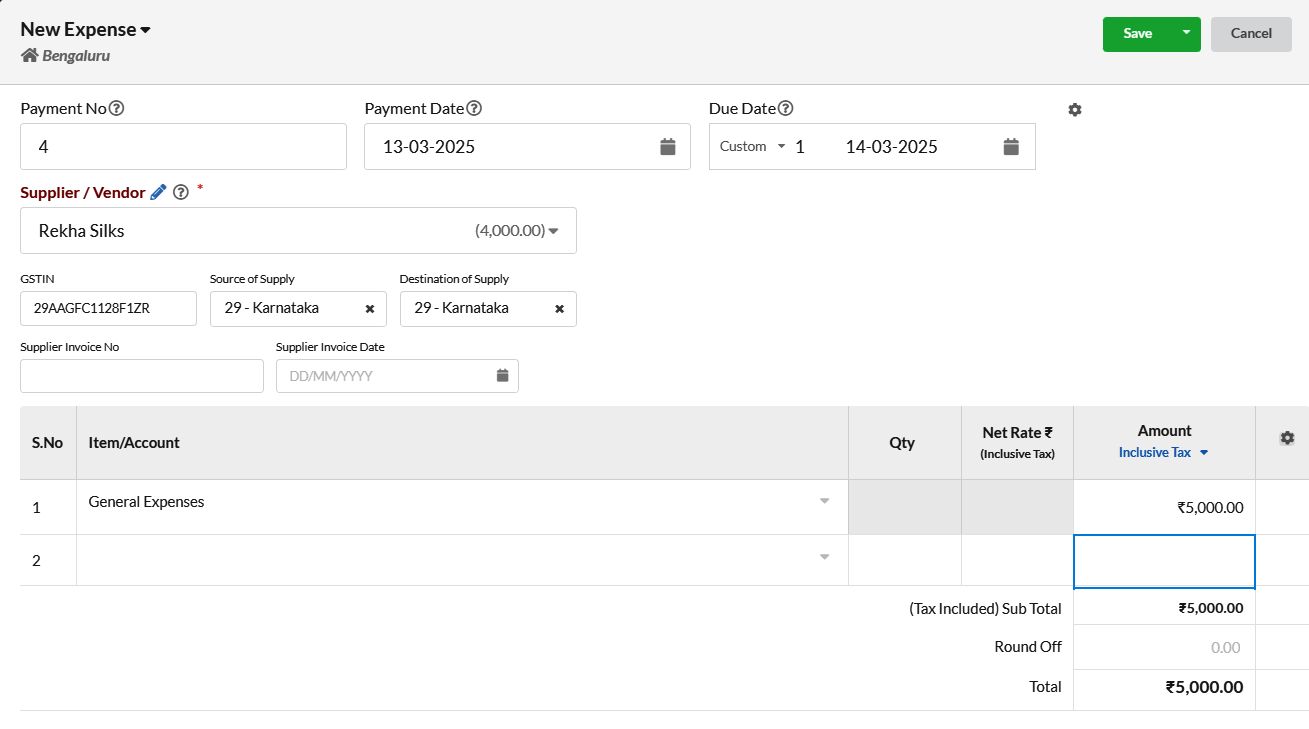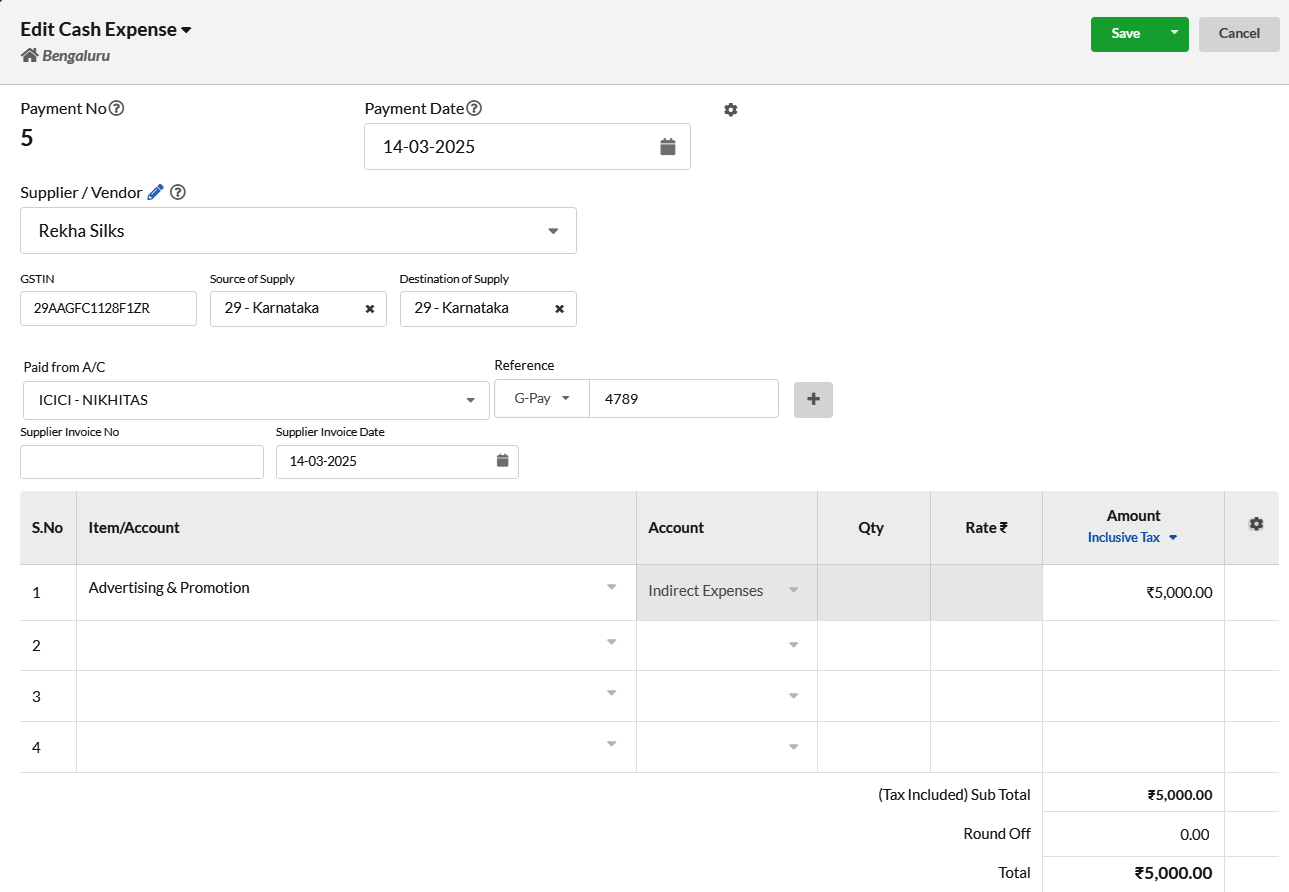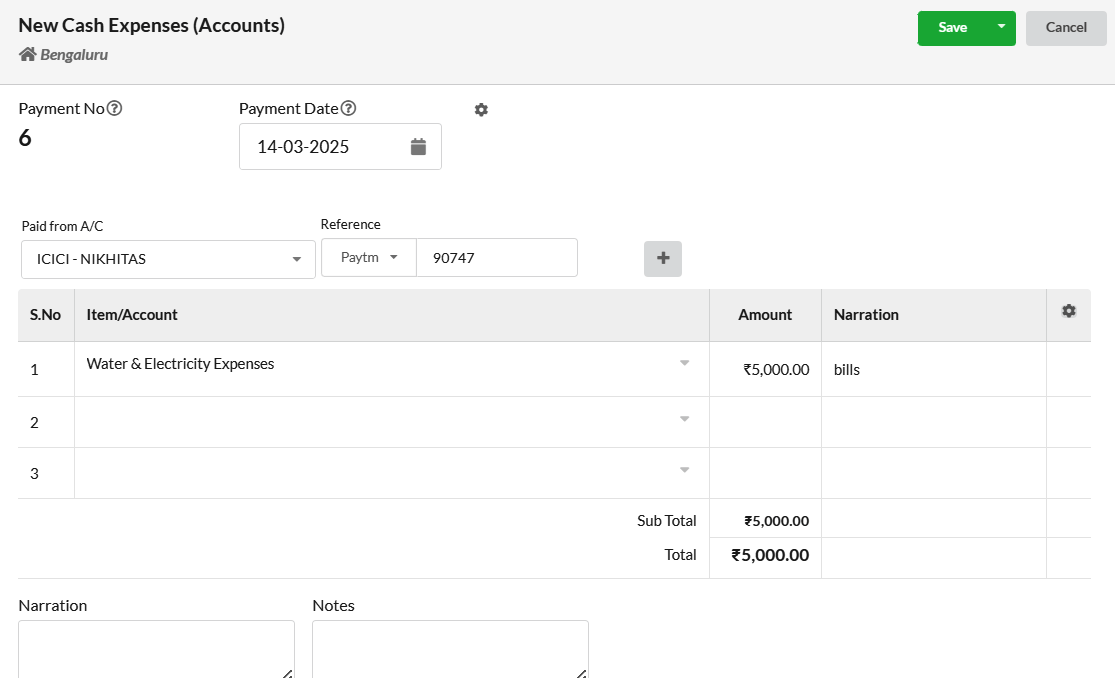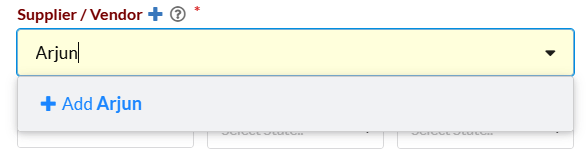An expense is the costs experienced by a company, paid out to suppliers or for products or services from other sources.
Page Contents
Credit Expenses
Credit Expenses refer to the costs incurred when using credit to acquire goods or services, with the agreement to repay the amount borrowed later.
Cash Expenses
Cash Expenses refer to the costs or payments made immediately for goods or services, without relying on credit or borrowing. These are immediate out-of-pocket expenses that are paid using available funds, or electronic transfer.
Cash Expenses (Accounts)
Expense accounts track the costs associated with operating a business or managing personal finances. These costs are incurred to maintain the entity’s day-to-day activities.
How to edit/delete/print/send/copy expenses?
Click on the drop-down associated with each expenses under Action category and choose the desired action.